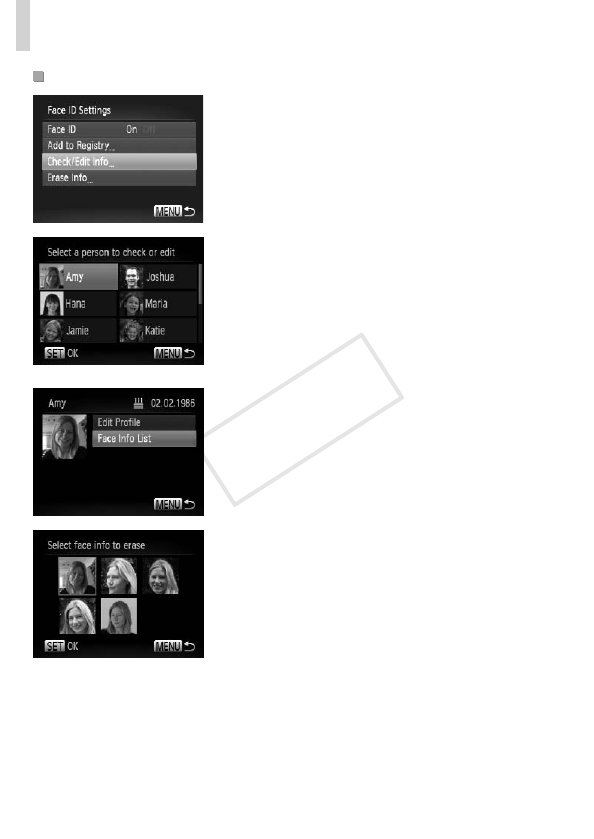
78
UsingFaceID
ErasingFaceInformation
1 Accessthe[Check/EditInfo]
screen.
Followingstep1on=
69,choose
[Check/EditInfo]andpressthe<m>
button.
2 Choosethenameoftheperson
whosefaceinfoyouwantto
erase.
Pressthe<o><p><q><r>buttonsor
turnthe<7>dialtochoosethenameof
thepersonwhosefaceinfoyouwantto
erase,andthenpressthe<m>button.
3 Accessthe[FaceInfoList]
screen.
Pressthe<o><p>buttonsorturnthe
<7>dialtochoose[FaceInfoList],and
thenpressthe<m>button.
4 Choosethefaceinfotoerase.
Pressthe<m>button,pressthe
<o><p><q><r>buttonsorturnthe
<7>dialtochoosethefaceinfoyou
wanttoerase,andthenpressthe<m>
button.
After[Erase?]isdisplayed,pressthe
<q><r>buttonsorturnthe<7>dialto
choose[OK],andthenpressthe<m>
button.
Theselectedfaceinfowillbeerased.
COPY


















