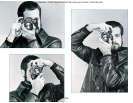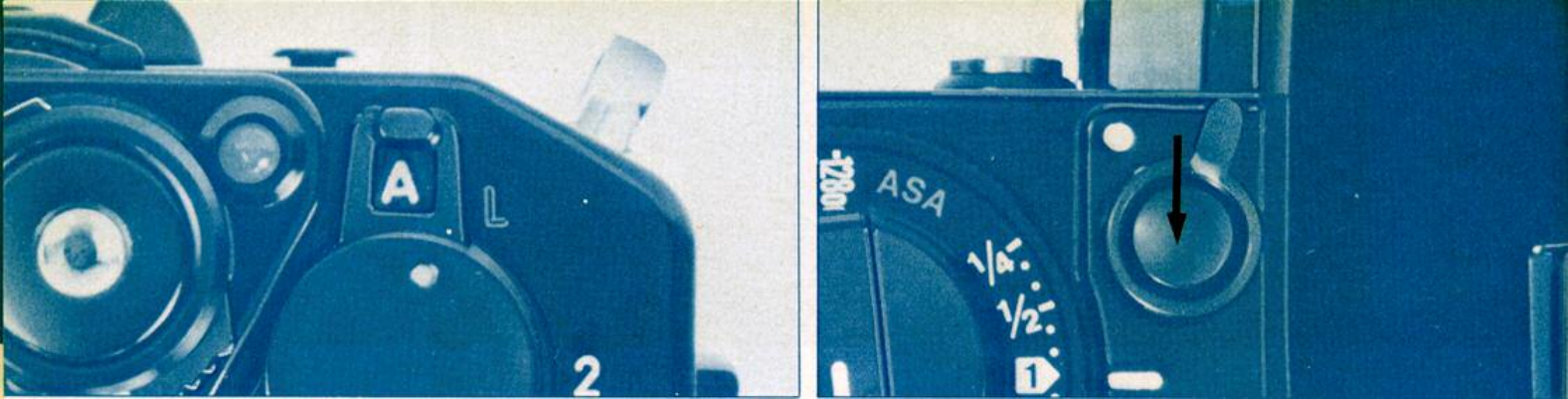
Checking the Battery
Life of the battery in normal use is
approximately one year. Using the camera
frequently at low shutter speeds, at the
“B”
setting or in extremely cold conditions takes
more battery power and requires replacing
the battery more often.
The battery requires checking under the
following circumstances:
1. When a new battery is loaded.
2. If the shutter will not function when the
main switch is at
“A”.
3. When long exposures are frequently
made.
4. When the camera is used very frequently.
5. When the camera is used after it has been
stored for an excessively long period of
time.
6. When the camera is used in extremely cold
conditions.
To check the power level of the battery, first
set the main switch to the
“A” position. It
cannot be checked in the
“L” position. Then
press the battery check button on the top of
the camera for two to three seconds. If,
while pressing the battery check button,
the LED on the top of the camera blinks on
and off rapidly, battery power is sufficient.
If it blinks only slowly, twice per second, for
instance, or not at all, the power level is
insufficient and the battery should be
replaced. It should also be replaced if the
flashing frequency changes during the few
seconds the check button is depressed,
indicating the battery is near exhaustion.
It is a good idea to carry a spare battery
when you expect to use the camera
continuously for a long time, such as on a
vacation, when you plan to take a number of
time exposures on bulb, or when the camera
is to be used in very cold conditions.
–20–
Not For Resale – Free Download at http://www.joe-chan.com/manuals