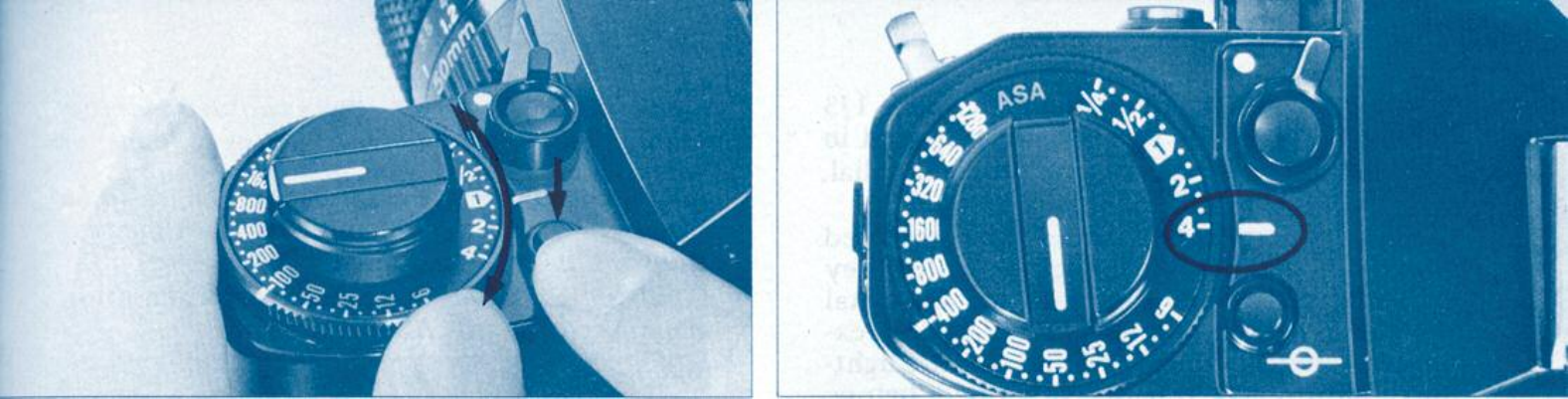
EXPOSURE COMPENSATION
You can, of course, make exposure cor-
rections by operating the camera manually,
but the A-1 is also equipped with other
devices which allow you to correct the
exposure while in an AE mode.
Unusual lighting conditions which necessi-
tate exposure correction include those in-
stances when light takes up the major part of
the viewing area, such as in beach or snow
scenes, and contre-jour or backlit situations
in which light is shining behind the subject,
such as when your subject is in front of a
window or when a lamp or the sun is shining
behind him/her. In such situations, the
camera might be fooled into giving a reading
which would underexpose your subject, so
you must give it more exposure than the
camera shows in AE. This also applies to
high-key or intentionally overexposed shots.
On the other hand, it is necessary to reduce
the exposure for a low-key shot. Some cor-
rection may also be necessary if your sub-
ject is not located in the central part of the
viewing screen.
Exposure Compensation Dial
One device for correcting exposure in the
AE mode is the exposure compensation dial.
To make the correction, simply hold in the
exposure compensation lock button while
turning the outer knurled edge of the ASA
setting dial until the compensation dial
index is aligned with the desired correction.
The exposure compensation scale covers a
full ±2 f/stop range in indications of 1/4
(underexposure by 2 f/stops), 1/2 (under-
exposure by one f/stop), 1 (normal AE ex-
posure), 2 (overexposure by one f/stop) and
4 (overexposure by two f/stops). The scale
is engraved in 1/3 f/stop increments so that
intermediate settings may be used. The latter
may come in handy for bracketing the ex-
posure.
Since the digital readout is in only 1/2 f/stop
increments, depending on the situation, the
readout will not necessarily change to indi-
Not For Resale
–
Free Download at http://www.joe
-
chan.com/manua
ls
–
69
–


















