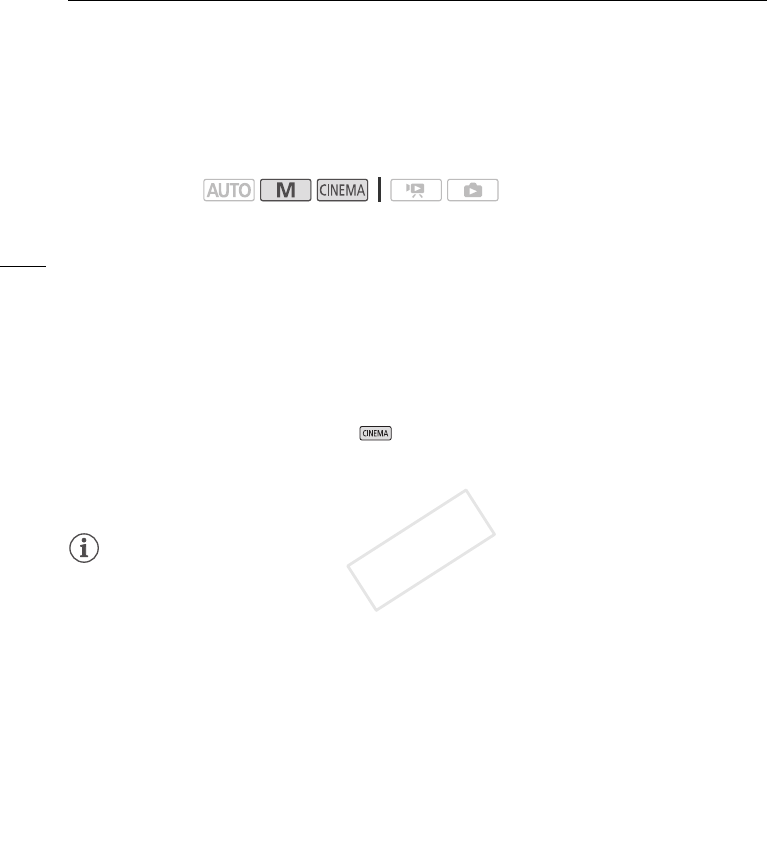
Selecting the Frame Rate
46
Selecting the Frame Rate
You can change the frame rate (the number of frames recorded per second) to change the look of your
movies.
1 Open the [Frame Rate] screen.
[FUNC.] > [MENU] > r > [Frame Rate]
2 Touch the desired frame rate and then touch [X].
Options
* Recorded as 60i.
NOTES
• Movies recorded with the [» 24P] frame rate cannot be converted to standard definition using
the camcorder. If you want to upload your movies to video sharing Web sites, set the frame rate to
[¹ PF24] or convert the movies to standard definition using the supplied software
VideoBrowser.
Operating modes:
[´ 60i (Standard)] 60 fields per second, interlaced. Standard frame rate of NTSC analog TV
signals.
[· PF30] Shooting at 30 frames per second, progressive*. Use this frame rate to easily edit your
recordings, for example, to post them on the Web.
[¹ PF24] Shooting at 24 frames per second, progressive*. Using this frame rate will give your
recordings a cinematic look. Recording in mode will further enhance the effect.
[» 24P] 24 frames per second, progressive. Using this frame rate will achieve the same cinematic
look as [¹ PF24], the difference being that video is recorded as true 24p.
COPY


















