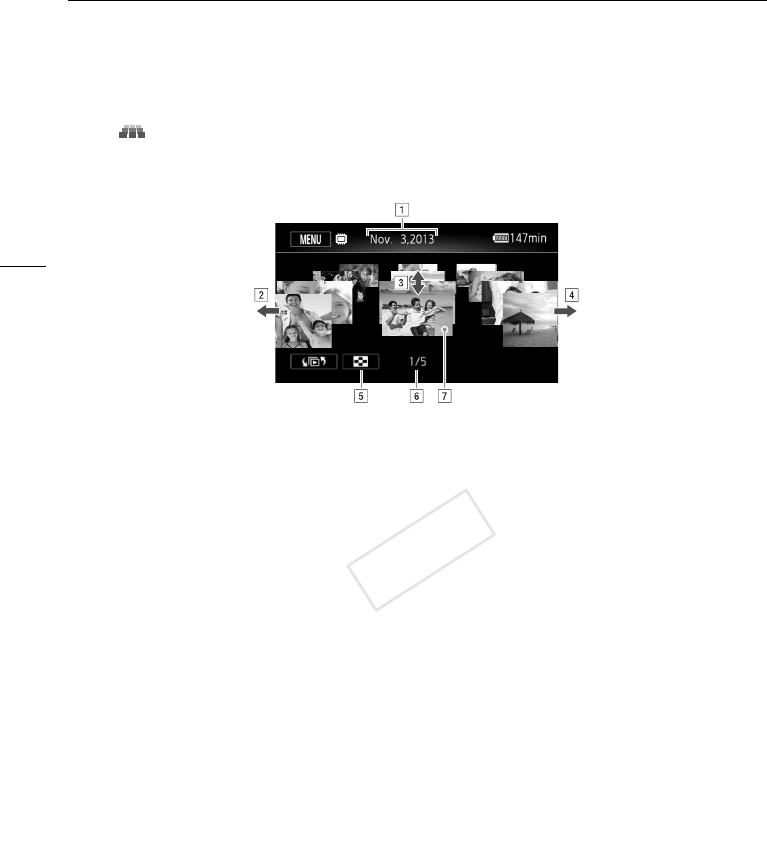
Playing Back Video
90
3D Flip View
Touch [ ] in the date index screen to switch to 3D Flip View. This convenient way of displaying
scenes grouped by recording date in a 3D layout can be useful to flip through a large number of
recordings.
!Recording date.
"Drag your finger left to go to the next date with recordings.
#Drag your finger up and down to browse through the scenes recorded in the
displayed date.
$Drag your finger right to go to the previous date with recordings.
%Return to the date index screen.
&Current scene / Total number of scenes recorded on the selected date.
'Touch the scene in the front to play it back.
COPY


















