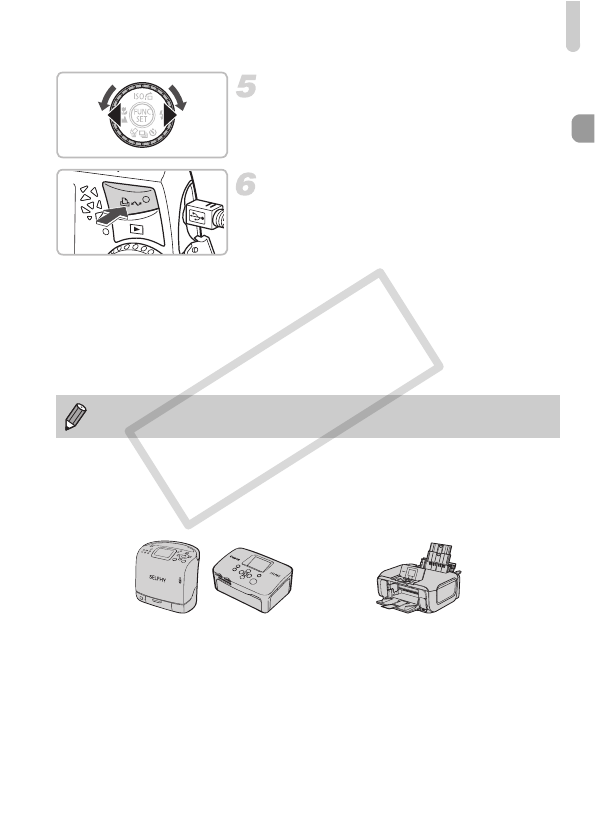
Printing Images
27
Select an image to print.
● Press the qr buttons or turn the  dial
to select an image.
Print images.
● Press the c button.
XPrinting will start and the c button will
blink blue.
● If you want to print additional images,
repeat Steps 5 and 6 after printing has
completed.
● After printing has completed, turn off the
camera and printer, and unplug the
interface cable.
Canon-Brand PictBridge Compliant Printers (Sold Separately)
By connecting your camera to one of the Canon-brand PictBridge compliant
printers below, you can print your images without having to use a computer.
For more information, visit your nearest Canon retailer.
Refer to the Direct Print User Guide for details on printing, including
printing with direct print compatible printers.
Compact Photo Printers
(SELPHY Series)
Bubble Jet Printers
(PIXMA series)
COPY


















