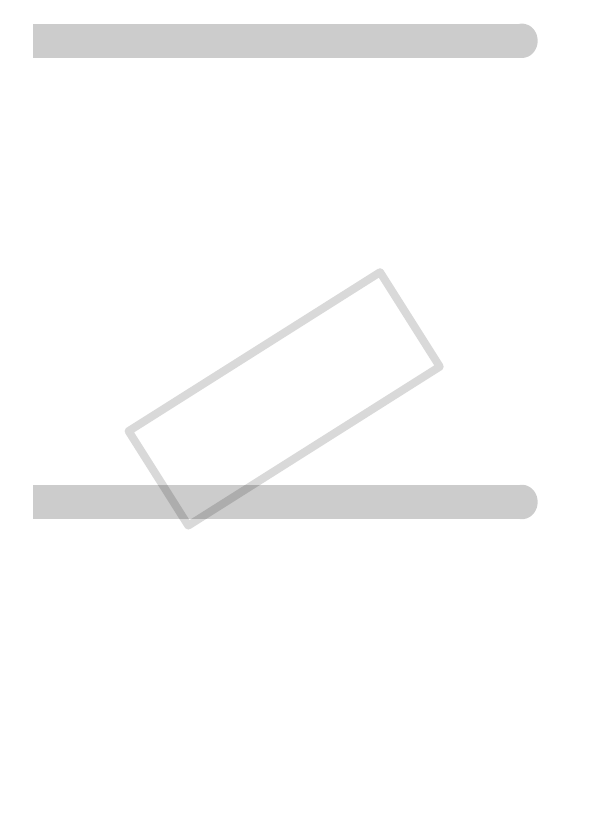
94
For X mode, the following functions can be used in the same way as for still
images. For > and z modes, the functions with an * attached can be used
in the same way as for still images. See the referred pages for details.
• i Zooming in More Closely on Subjects (Digital Zoom) (p. 58)
You can use the digital zoom, but the optical zoom cannot be used.
If you want to shoot at the maximum magnification, you should adjust the optical
zoom to the maximal factor before shooting.
The sound from the zoom will be recorded.
• Ò Using the Self-Timer (p. 61)*
• e Shooting Close-ups (Macro) (p. 63)*
• u Shooting Far Away Subjects (Infinity) (p. 67)*
• Adjusting the Tone (White Balance) (p. 71)
• Changing the Tone of an Image (My Colors) (p. 73)
• Î Shooting Using the Two Second Self-Timer (p. 74)
• Shooting Using a TV (p. 75)*
Use the TV controls to adjust the sound volume.
• % Shooting with AF Lock (p. 80)
• Turning off the AF Assist Beam (p. 137)*
• Displaying the Overlay (p. 138)*
[3:2 Guide] is not available.
• Changing the IS-Mode Settings (p. 139)*
You can switch between [Continuous] and [Off].
• Registering Functions to the c Button (p. 139)*
The following functions can be used in the same way as for still images. For
more information on each function, proceed to the referred pages.
• Erasing Images (p. 25)
• g Search Images by Sets of 9 (Index Display) (p. 98)
• d Searching for Images Using the Jump Display (p. 99)
• . Viewing Slideshows (p. 101)
• + Changing Image Transitions (p. 105)
• Viewing Images on a TV (p. 106)
• / Erasing All Images (p. 107)
• : Protecting Images (p. 111)
• ; Organizing Images by Category (My Category) (p. 113)
• \ Rotating Images (p. 114)
• Transferring Images to a Computer (p. 122)
• { Designating Images for Transfer (DPOF) (p. 123)
Other Shooting Functions
Playback Functions
COPY


















