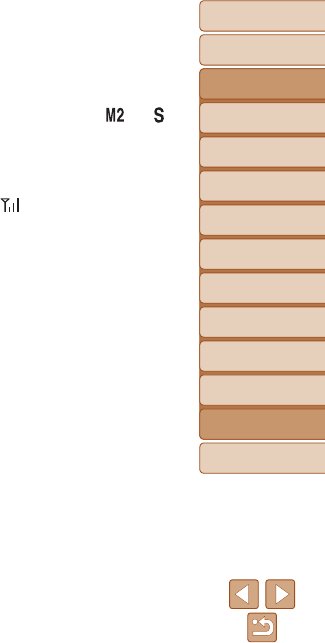
187
Before Use
Basic Guide
Advanced Guide
Camera Basics
Auto Mode
Other Shooting
Modes
P Mode
Playback Mode
Wi-Fi Functions
Setting Menu
Accessories
Appendix
Index
Hybrid Auto /
Dual Capture Mode
Cannot add a device/destination.
• A total of 20 items of connection information can be added to the camera. Erase
unneeded connection information from the camera rst, and then add new devices/
destinations (=
149).
• Use a computer or smartphone to register Web services (=
120).
• To add a smartphone, rst install the dedicated application CameraWindow on your
smartphone (=
124).
• To add a computer, rst install the software CameraWindow on your computer. Also
check your computer and Wi-Fi environment and settings (=
125, 129).
• Do not use the camera near sources of Wi-Fi signal interference, such as microwave
ovens, Bluetooth devices, or other equipment operating on the 2.4 GHz band.
• Bring the camera closer to the other device you are trying to connect to (such as the
access point), and make sure there are no objects between the devices.
Cannot connect to the access point.
• Conrm that the access point channel is set to a channel supported by the camera
(=
202). Note that instead of auto channel assignment, it is advisable to specify a
supported channel manually.
Cannot send images.
• The destination device has insufcient storage space. Increase the storage space on
the destination device and resend the images.
• The write-protect tab of the memory card in the destination camera is set to the
locked position. Slide the write-protect tab to the unlocked position.
• Images are not sent to CANON iMAGE GATEWAY or other Web services if you move
or rename image les or folders on the computer that received images sent using
Image Sync via an access point (=
145). Before moving or renaming these image
les or folders on the computer, make sure the images have already been sent to
CANON iMAGE GATEWAY or other Web services.
Cannot resize images for sending.
• Images cannot be resized to be bigger than the resolution setting of their original size.
• Movies cannot be resized.
Images take a long time to send./The wireless connection is disrupted.
• Multiple images may take a long time to send. Try resizing the image to [ ] or [ ]
to reduce sending time (=
107).
• Movies may take a long time to send.
• Do not use the camera near sources of Wi-Fi signal interference, such as microwave
ovens, Bluetooth devices, or other equipment operating on the 2.4 GHz band. Note
that images may take a long time to send even when [
] is displayed.
• Bring the camera closer to the other device you are trying to connect to (such as the
access point), and make sure there are no objects between the devices.
Want to erase Wi-Fi connection information before disposing of the
camera or giving it to someone else.
• Reset the Wi-Fi settings (=
150).


















