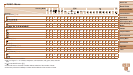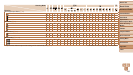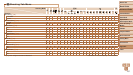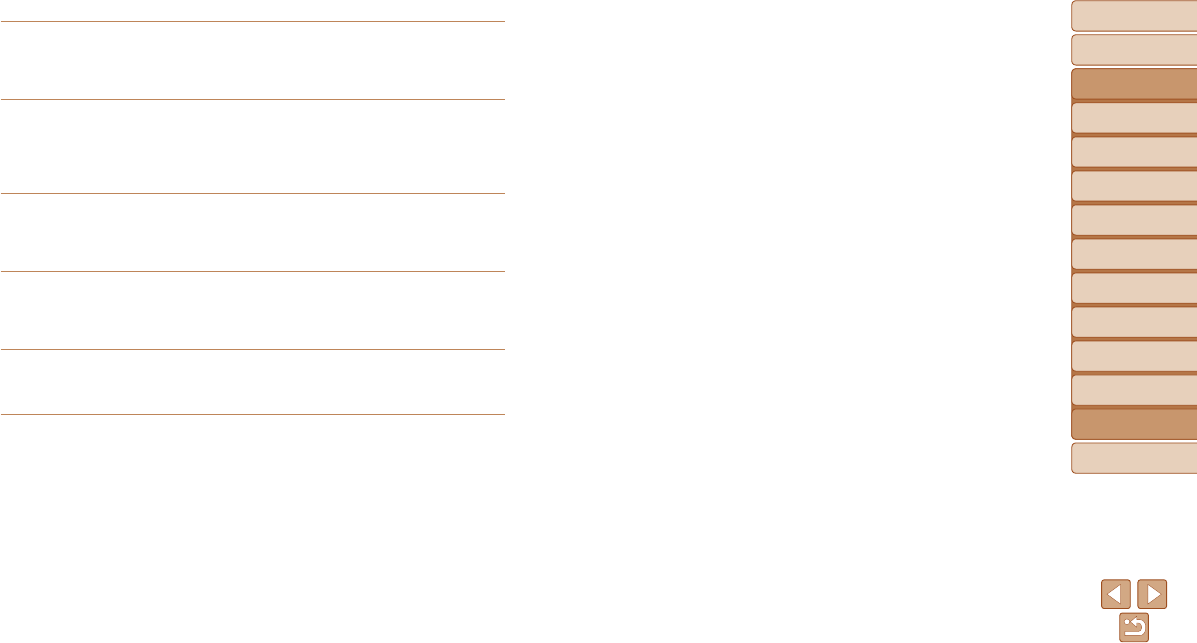
190
Before Use
Basic Guide
Advanced Guide
Camera Basics
Auto Mode
Other Shooting
Modes
P Mode
Playback Mode
Wi-Fi Functions
Setting Menu
Accessories
Appendix
Index
Hybrid Auto /
Dual Capture Mode
Sending failed
Memory card error
• If the same error message is displayed even when you have inserted a formatted
memory card facing the correct way, contact a Canon Customer Support Help Desk.
Receiving failed
Insufcientspaceoncard
• There is not enough free space on the memory card in the target camera to receive
images. Erase images to create space on the memory card, or insert a memory card
with sufcient space.
Receiving failed
Memory card locked
• The write-protect tab of the memory card in the camera to receive the images is set to
the locked position. Slide the write-protect tab to the unlocked position.
Receiving failed
Naming error!
• When the highest folder number (999), and the highest image number (9999) have
been reached on the receiving camera, images cannot be received.
Insufcientspaceonserver
• Delete unnecessary images uploaded to CANON iMAGE GATEWAY to create space.
• Save the images sent via Image Sync (=
145) to your computer.
Check network settings
• Check to make sure your computer can connect to the Internet with the current
network settings.