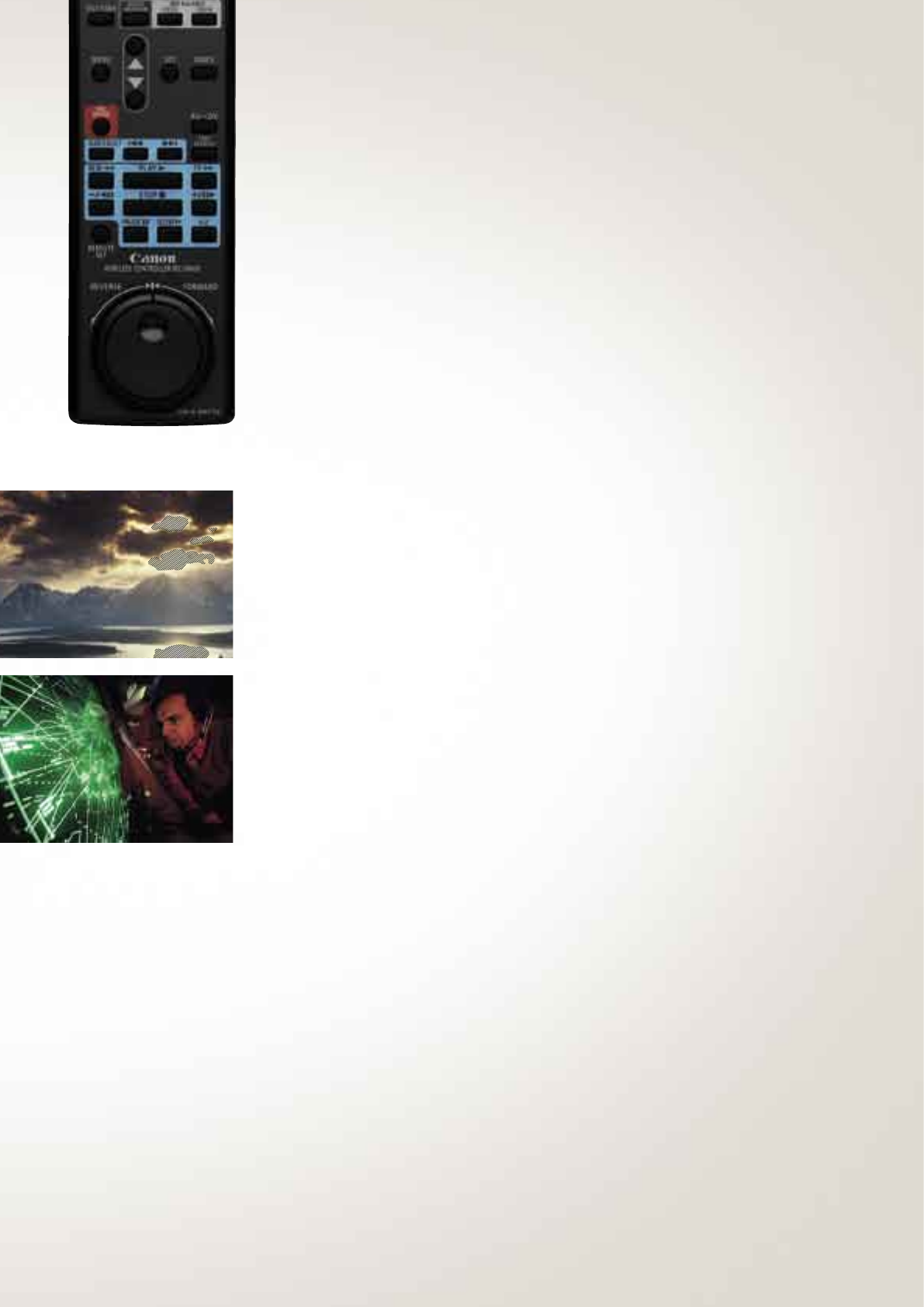
CENTRE MARKER
When turned on, the centre marker
appears as a small white cross in the
middle of the LCD to help position
your shots.
ZEBRA PATTERN
Helps you avoid over-exposing a shot
by highlighting overexposed areas
with a diagonal zebra pattern on
the LCD. The level can be set to
one of five steps in five percent
increments from 80-100%.
CLEAR SCAN
Allows you to eliminate flickering when
shooting CRT screens of a different
frequency from the video camera
– especially PCs and televisions.
This can only be used in Shutter
Priority (Tv) or Manual mode.
INTERVAL SHOOTING
Allows continuous recording with
intervals. There are
16 different
combinations that can be achieved
by selecting from four interval lengths
–
30s, 1min, 5min, 10min
–
and four
recording times
–
0.5s, 1s, 1.5s, 2s.
More control for
more creativity.
SUPPORTING
MODES
CUSTOM KEYS
The XL2 has two Custom Keys on the
main body that you can customise to
use as shortcuts for a variety of
camera functions – independently
of any other menu settings. When
in Camera mode, choose from: Time
Code, Index Recording, Zebra Pattern,
VCR Stop, Onscreen, Handle Zoom
Speed and Level Meter. When in VCR
mode, you can select: Time Code,
Onscreen, Data Code or Level Meter.
The buttons have different profiles
to allow for sightless operation
during shooting.
There are a number of auxiliary modes and functions
that give you even more creative control and help make
the XL2 a complete high-performance package.
SELF-TIMER
The self-timer on the XL2 can be set
up to ten seconds, or as little as two
seconds
using the remote controller.
STANDBY
The dedicated Standby Switch / Power
Save function is activated if recording
is paused longer than five minutes.
In Power Save mode you can either
choose to power down the whole
camera or only the recording section,
removing the recording heads from
the tape.
1. Zebra Pattern
2. Clear Scan
1
2
The XL2 has three additional functions that support
your creative control.


















