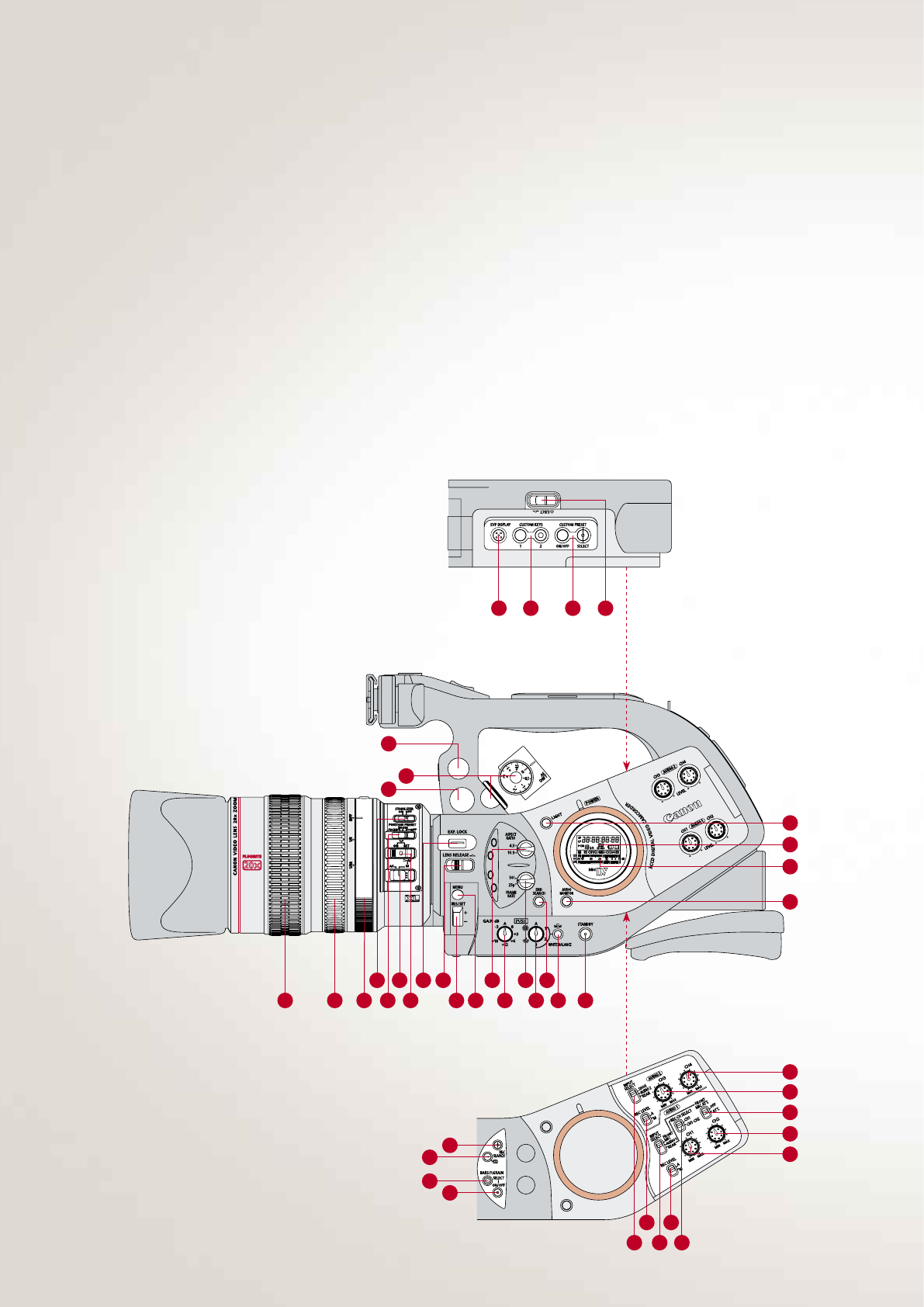
The map to freedom.
A. Panel
B. Panel
C. Panel
LEFT SIDE
20
35
34
36
38
37
22 24
25
30
33
31
32
16
18
15
141210
11
2119
24. White Balance set button
25. Stand-by button
26. Audio monitor on/off switch
27. Audio level meter and manual
audio level indicators
28. Multifunctional LCD display
29. LCD display backlight switch
C. Panel
30. Rec search +
31. Rec search –
32. Film grain/color bars
select button
33. Film grain/color bars
on/off button
12. Zoom/focus preset switch
13. Auto/manual focus switch
14. Zoom/focus preset on/set switch
15. Exposure lock button
16. Lens release slide
17. Iris select, menu navigation
and aperture control wheel
18. Menu button
19. Aspect ratio (4:3/16:9)
selector switch
20. Gain selector dial
21. Frame rate (50i or 25p)
selector switch
22. White Balance selector dial
23. End search
LEFT SIDE
A. Panel
1. EVF display selector
2. Custom keys
3. Custom present keys on/off
and selector
4. Tape compartment eject button
B. Panel
5. Standard viewfinder plug
6. AE shift dial
7. Viewfinder FU-1000 plug
8. Focusing ring
9. Zooming ring
10. ND filter select ring
11. IS on/off switch
34. Audio 2 input selector switch
35. Selector switch audio control
(auto or manual) for audio 2
36. Audio 1 input selector switch
37. Selector switch audio control
(auto or manual) for audio 1
38. Rec channel selector switch
39. Audio level dial for audio 1 left
40. Audio level dial for audio 1 right
41. Front mic/attachment
mic selector switch
42. Audio level dial for audio 2 left
43. Audio level dial for audio 2 right
42
26
40
41
23
17
13
98
29
5
7
6
28
1 2
3
4
43
39
27


















