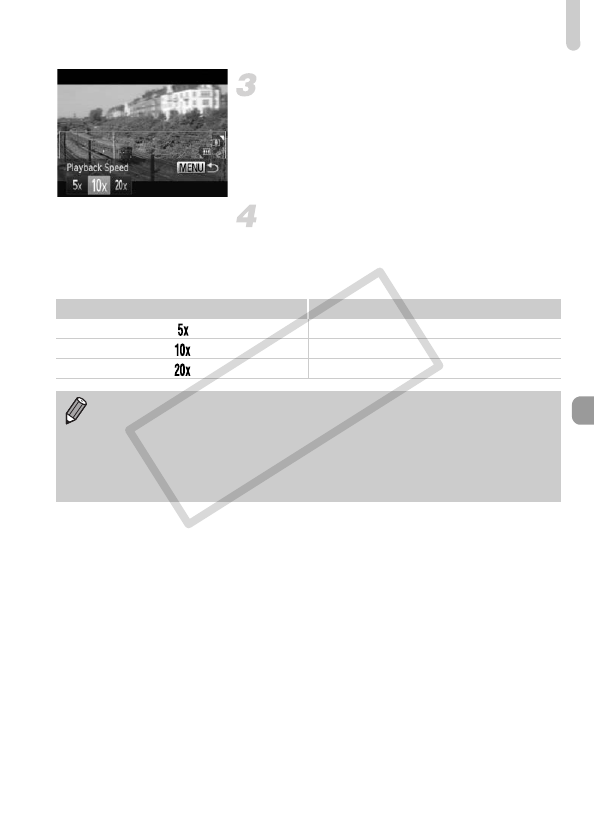
Shoot Movies That Look Like a Miniature Model (Miniature Effect)
107
Choose a playback speed.
z Press the n button.
z Press the qr buttons to choose a
playback speed.
z Press the n button to complete the
setting and restore the shooting screen.
Shoot.
Playback Speeds and Estimated Playback Times
(for 1 Min. Clips)
Speed Playback Time
Approx. 12 sec.
Approx. 6 sec.
Approx. 3 sec.
• If you press the m button in Step 2, the horizontal/vertical orientation of
the frame will switch, and you can press the qr buttons to change the
frame position when it is displayed vertically.
• Holding the camera vertically will change the orientation of the frame.
• Since you may not achieve the expected results depending on the
shooting conditions, try taking some test shots first.
COPY


















