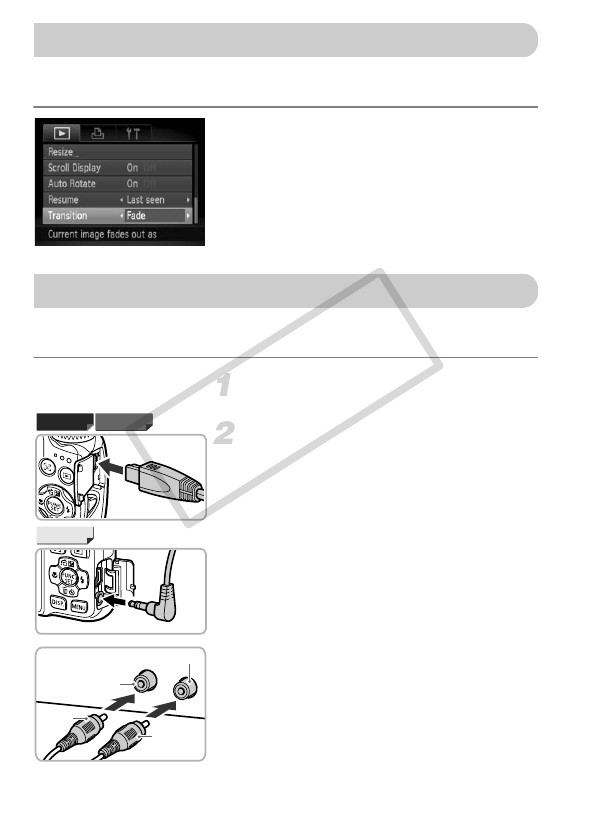
120
You can choose from 3 transition effects when switching between images in
single image playback.
Choose [Transition].
z Press the n button to choose
[Transition] from the 1 tab, then press the
qr buttons to choose a transition effect.
Using the supplied AV cable (p. 2), you can connect the camera to a TV to
view images you have shot.
Turn off the camera and TV.
Connect the camera to the TV.
z Open the camera’s terminal cover and fully
insert the cable plug into the camera’s
terminal.
z Insert the cable plug fully into the video
input terminals as shown in the illustration.
Changing Image Transitions
Viewing Images on a TV
A2200
A3300 IS A3200 IS
Yellow
Black
Yellow
White or black
COPY


















