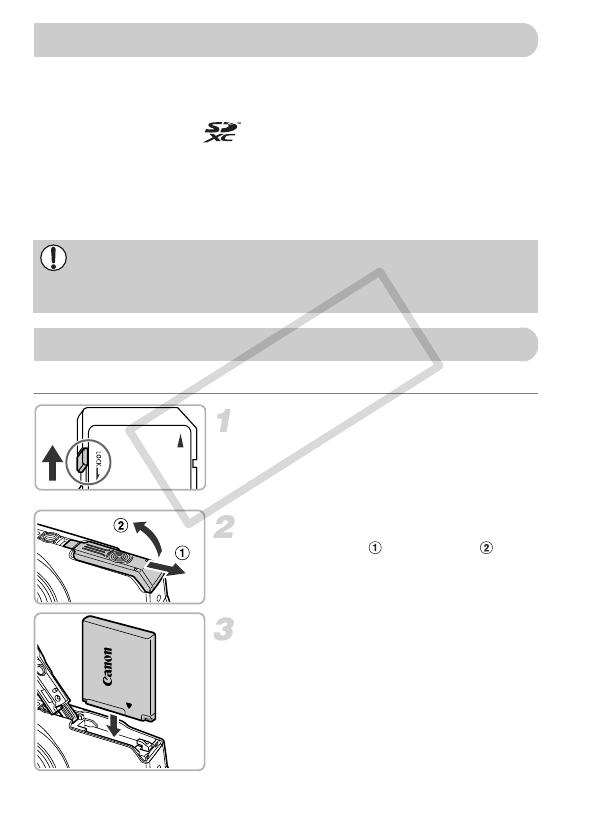
16
The cards below can be used without restrictions on their capacities.
• SD memory cards*
• SDHC memory cards*
• SDXC memory cards*
• MultiMediaCards
• MMCplus memory cards
• HC MMCplus memory cards
* This memory card complies with the SD standards. Some cards may not operate
properly depending on the brand of card used.
Insert the included battery and a memory card (sold separately).
Check the card’s write-protect tab.
z If the memory card has a write-protect tab,
you will not be able to record images if the
tab is in the locked position. Slide the tab
up until you hear a click.
Open the cover.
z Slide the cover ( ) and open it ( ).
Insert the battery.
z Insert the battery as shown until it locks
into place with a click.
z Be sure to insert the battery in the correct
direction or it will not properly lock into
place.
Depending on your computer’s OS version, SDXC memory cards may not
be recognized even when using a commercially available card reader.
Check to make sure that your OS supports SDXC memory cards
beforehand.
Compatible Memory Cards (Sold Separately)
Inserting the Battery and Memory Card
COPY


















