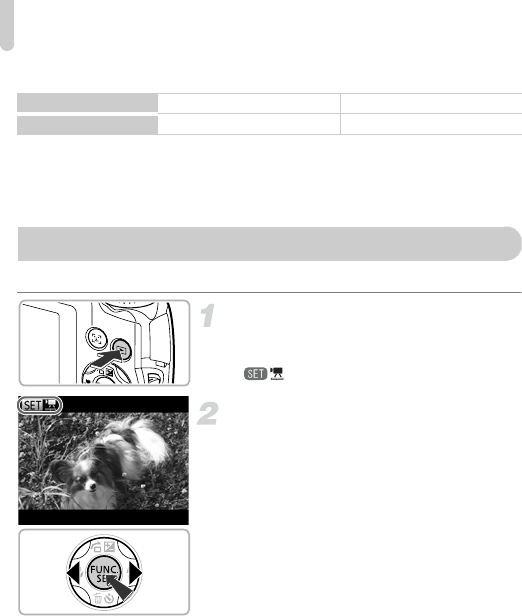
Viewing Movies
32
Shooting Time
• Shooting times are based on default settings.
• Maximum clip length is approx. 10 minutes.
• Recording may stop even if the maximum clip length has not been reached on some
memory cards. SD Speed Class 4 or higher memory cards are recommended.
You can view the movies you have shot on the screen.
Enter Playback mode.
z Press the 1 button.
XThe last image you took will appear.
X appears on movies.
Choose a movie.
z Press the qr buttons to choose a movie,
then press the m button.
z The movie control panel will appear.
Memory Card
4GB 16GB
Shooting Time
Approx. 22 min. 5 sec. Approx. 1 hr. 30 min. 30 sec.
Viewing Movies


















