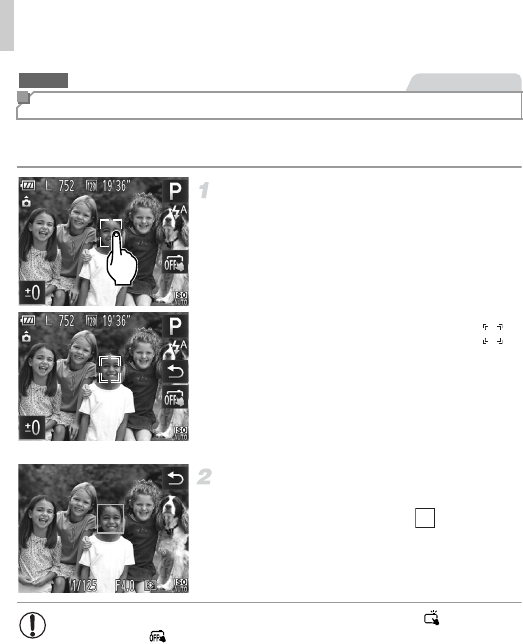
Shooting Range and Focusing
104
You can shoot after the camera focuses on your selected subject, person’s
face, or location shown on the screen.
Choose a subject, a person’s face,
or a location to focus on.
z Touch the subject or person on the screen.
XWhen the AF frame mode is set to [Face
AiAF], the camera beeps and displays
when a face is detected. Focus is maintained
even if the subject moves.
X
When the AF frame mode is set to [Fixed
frame], an AF frame is displayed where you
touched.
z To cancel Touch AF, touch ^.
Shoot.
z Press the shutter button halfway. The frame
in focus changes to a green .
z Press the shutter button all the way down to
shoot.
Choosing Subjects to Focus On (Touch AF)
A3400 IS
Still Images
• If the camera shoots when you touch the screen, touch to change
the mode to (p. 65).
• If a border was displayed when you touched the screen, move the
camera to position the person’s face or the subject inside the border
before touching the screen.
• Tracking may not be possible when subjects are too small or move
too rapidly, or when there is inadequate contrast between subjects
and the background.


















