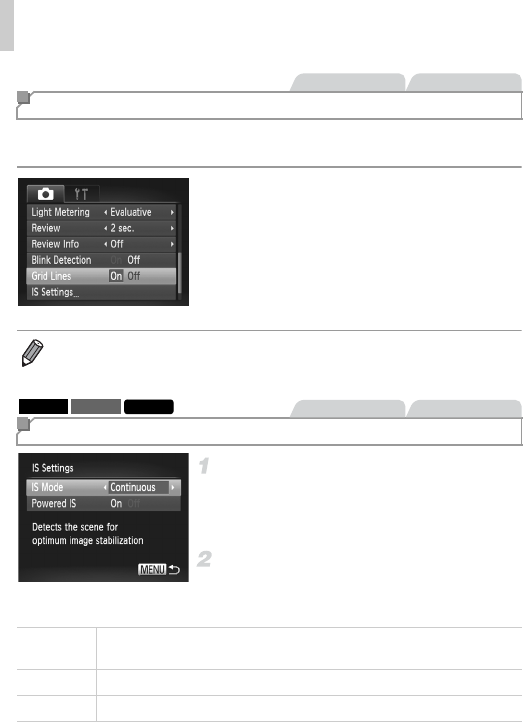
Other Settings
110
Grid lines can be displayed on the screen for vertical and horizontal reference
while shooting.
Configure the setting.
z Press the n button, choose [Grid Lines]
on the 4 tab, and then choose [On] (p. 51).
XOnce the setting is complete, grid lines are
displayed on the screen.
z To restore the original setting, repeat this
process but choose [Off].
Access the setting screen.
z Press the n button, choose [IS Settings]
on the 4 tab, and then press the m button
(p. 51).
Configure the setting.
z Choose [IS Mode], and then choose the
desired option (p. 51).
* The setting is changed to [Continuous] for movie recording.
Displaying Grid Lines
Still Images Movies
• Grid lines are not recorded in your shots.
Changing the IS Mode Settings
A4000 IS A3400 IS A2400 IS
Still Images Movies
Continuous
Optimal image stabilization for the shooting conditions is automatically
applied (Intelligent IS) (p. 61).
Shoot Only* Image stabilization is active only at the moment of shooting.
Off Deactivates image stabilization.


















