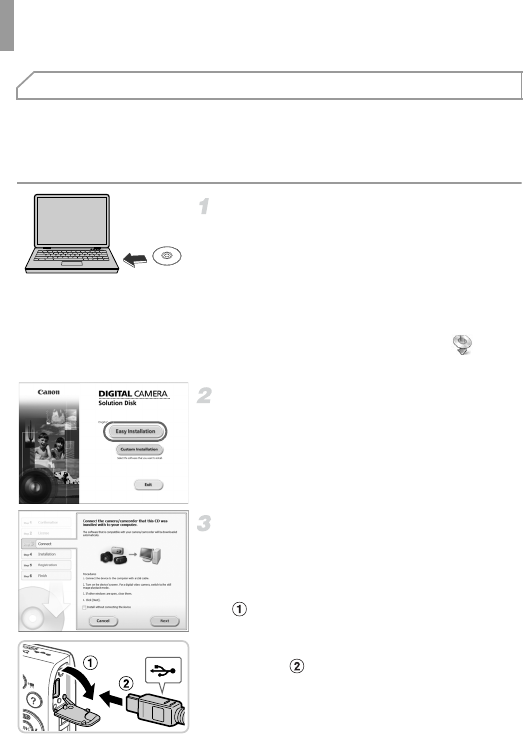
Included Software, Manuals
32
Windows 7 and Mac OS X 10.6 are used here for the sake of illustration.
Using the software auto update function, you can update to the latest version
and download new functions via the Internet (some software excluded), so be
sure to install the software on a computer with an Internet connection.
Insert the CD-ROM in the
computer’s CD-ROM drive.
z Insert the included CD-ROM (DIGITAL
CAMERA Solution Disk) (p. 2) in the
computer’s CD-ROM drive.
z On a Macintosh computer, after inserting the
disc, double-click the desktop disc icon to
open it, and then double-click the icon
displayed.
Begin the installation.
z Click [Easy Installation] and follow the on-
screen instructions to complete the
installation process.
When a message is displayed
prompting you to connect the
camera, connect it to a computer.
z With the camera turned off, open the cover
( ). With the smaller plug of the included
interface cable (p. 2) in the orientation
shown, insert the plug fully into the camera
terminal ( ).
Installing the Software


















