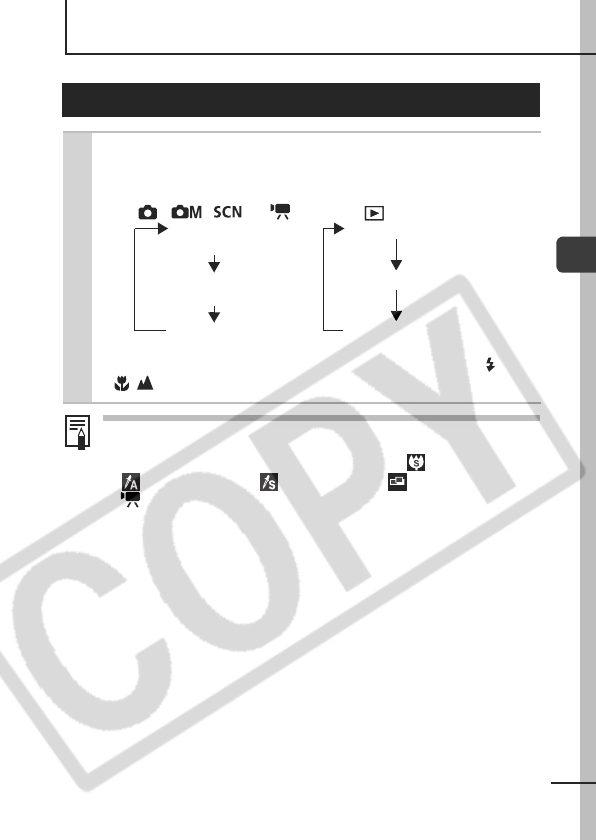
15
Before Using the Camera—Basic Operations
Before Using the Camera—Basic Operations
z The LCD monitor on or off setting is remembered even after
the camera power is turned off.
z The LCD monitor does not shut off in the (Super Macro),
(Color Accent), (Color Swap), (Stitch Assist) or
(Movie) mode.
z The LCD monitor will not switch to the detailed display in
the index playback mode (p. 59).
LCD Monitor Brightness
The brightness of the LCD monitor can be adjusted to better suit the
shooting conditions.
You can change the brightness of the LCD monitor using the Set up
menu (p. 25).
Night Display
When shooting in dark conditions, the camera automatically
brightens the LCD monitor to suit the brightness of the subject*,
making it easier to frame the subject.
* The movements of the subject will appear irregular in the LCD monitor. The
recorded image, however, will not be affected. The brightness of the image
displayed in the monitor, and the brightness of the actual image recorded
will be different.
Using the LCD Monitor
1 Press the DISP. button.
zThe display mode changes as follows with each press.
z
In the shooting modes, the shooting information displays for
approximately 6 sec. when changing modes, or when the or
/ button is pressed, regardless of the selected display mode.
Shooting Mode Playback Mode
( , , or ) ( )
Standard Standard
(No Information)
Detailed Detailed
(Information View)
Off No Information


















