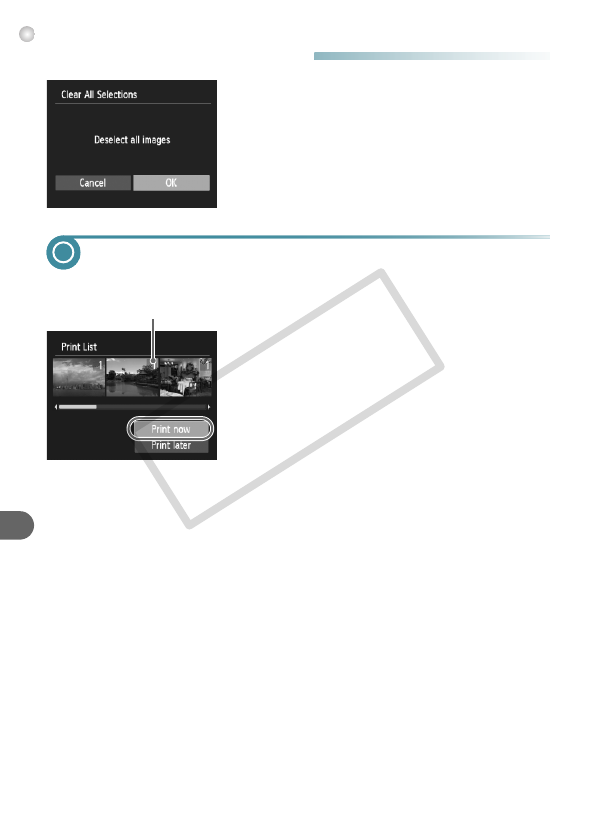
Printing Images with DPOF Settings
100
● Clearing All Selections
1
Choose [Clear All Selections].
● In Step 1 on p. 99, choose [Clear All
Selections] and then press the m button.
2
All selections will be cleared.
● Press the qr buttons to choose [OK], then
press the m button.
Printing Images with DPOF Settings
The following examples use the Canon SELPHY series printers.
1
Connect the camera to the printer.
● Follow Steps 1 – 4 on p. 96.
2
Print images.
● Press the op buttons to choose [Print
now], then press the m button.
● Printing will start.
Number of copies to print
COPY


















