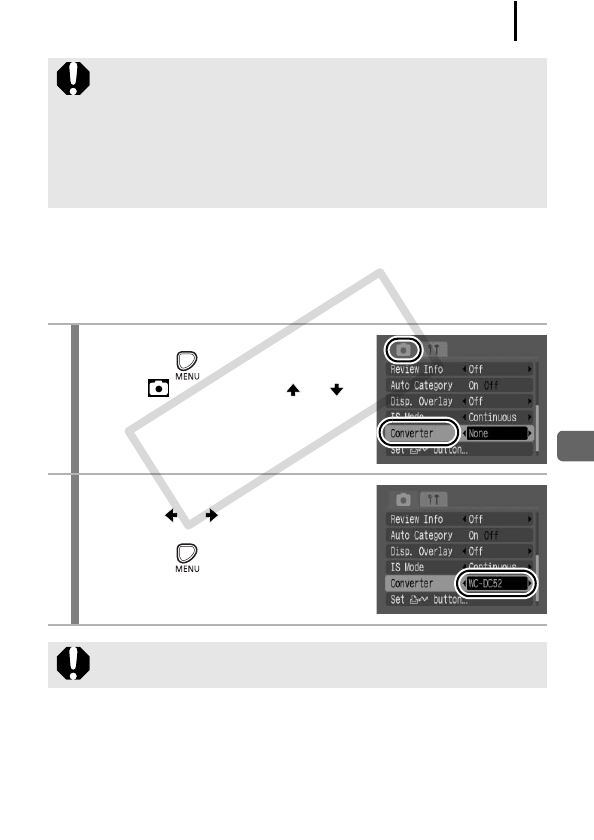
181
Appendix
Converter Settings
Settings for when shooting using [IS Mode] (p. 66) with the separately
sold Wide Converter WC-DC52, Tele-converter TC-DC52A or Close-
up Lens 250D attached.
z Completely remove all dust and dirt from conversion lenses
with a lens blower brush before use. The camera may focus
on any dirt that remains.
z Be careful when handling the lenses since it is easy to get
fingerprints on them.
z Be careful not to drop the camera or adapter when removing
the ring.
1
Select [Converter].
1. Press the button.
2. In the menu, use the or
select [Converter].
2
Make settings.
1. Use the or to select [WC-
DC52], [TC-DC52A] or [250D].
2. Press the button.
• Select the attached converter.
When you remove the converter from the camera, return the
converter setting to [Off].
COPY


















