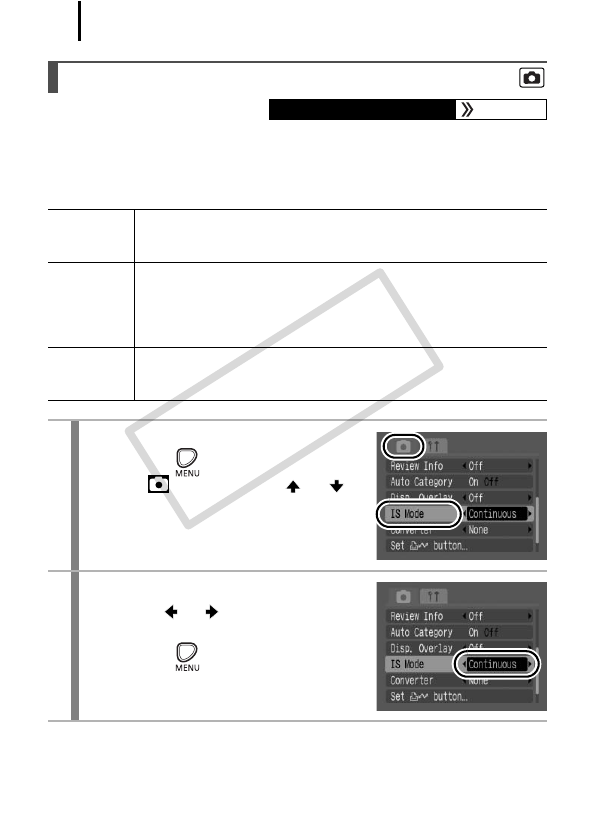
66
The lens-shift type image stabilizer function allows you to minimize the
camera shake effect (blurred images) when you shoot distant subjects
that have been magnified or when you shoot in dark conditions without
a flash.
Setting the Image Stabilizer Function
Available Shooting Modes p.206
Continuous
You can check the effect of the IS mode on image blur on the
LCD monitor since the IS mode runs continually. This makes
it easier to compose images and focus on subjects.
Shoot Only
Shoot Only IS mode is only activated when the shutter button
is pressed. When set to [Continuous], some blurring may
occur depending on the subjects. In Shoot Only mode,
subjects can be taken without concern for any unnatural
movement that may appear on the LCD monitor.
Panning
This option only stabilizes the effect of up and down camera
motions on the image. This option is recommended for
shooting objects moving horizontally.
1
Select [IS Mode].
1. Press the button.
2. In the menu, use the or
button to select [IS Mode].
2
Make settings.
1. Use the or button to select the
image stabilizer settings.
2. Press the button.
COPY


















