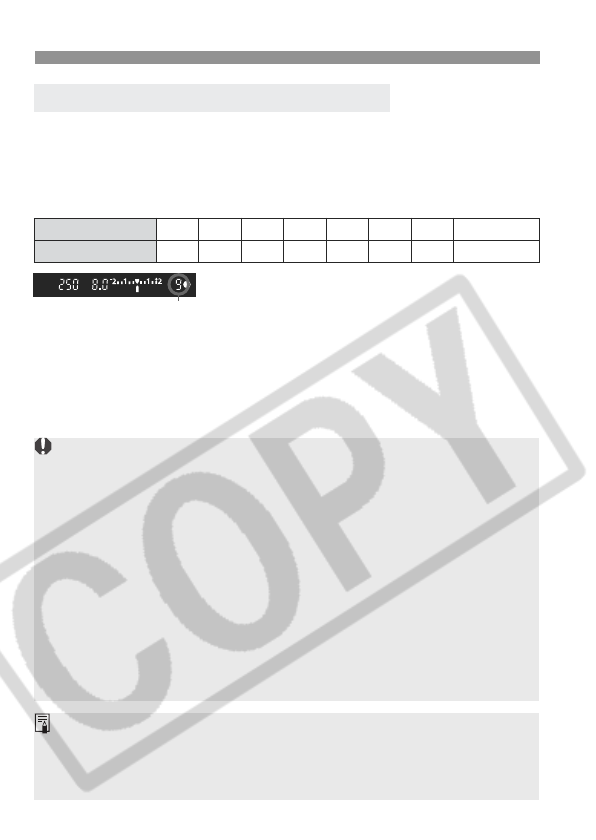
3 Setting the Image-recording Quality
48
The maximum burst during continuous shooting depends on the image-
recording quality. The approx. maximum burst during continuous shooting is
indicated below for each image-recording quality. Note that with high-speed CF
cards, the maximum burst may be higher than shown in the table below
depending on the shooting conditions. (With the recording quality set to JPEG.)
¡ The number of shots remaining during the
maximum burst is displayed on the lower
right of the viewfinder.
¡ If “9” is displayed, it indicates that the maximum burst is nine or more
shots. If “6” is displayed, it is six shots.
¡
While you are shooting and the number of shots remaining in the
maximum burst is fewer than 9, the viewfinder will display “
8
”, “
7
”, etc. If
you stop the continuous shooting, the maximum burst will increase.
Max. Burst During Continuous Shooting
Image-recording quality
73 83 74 84 76 86 1 1
+JPEG
Max. Burst 20 32 28 61 64 123 6 6
Max. Burst
The following applies to the 73/83/74/84/76/86 (JPEG)
recording quality modes:
¡
The maximum burst may greatly decrease (6 or less) in the following cases:
•
In the <
2
> mode, the built-in flash automatically switches between firing and non-firing.
•
During continuous shooting, the external flash cannot recycle fast enough.
¡ Since the maximum burst may greatly decrease (6 or less), avoid doing
the following operations:
• Pressing the shutter button completely repeatedly at short intervals.
• Right after image capture, you change the shooting mode and take
pictures immediately.
• During continuous shooting, you pop-up or retract the built-in flash or
turn the external Speedlite on or off.
¡ After all the captured images are processed and written to the CF card,
the above table’s figures for the maximum burst will apply.
¡ With white balance bracketing (p.54), the maximum burst will be 6.
¡
The maximum burst is displayed even when the drive mode is set to <
u
> (Single) or
<
j
>. The maximum burst is displayed even when a CF card is not in the camera.
Therefore, before shooting, make sure that a CF card is installed in the camera.


















