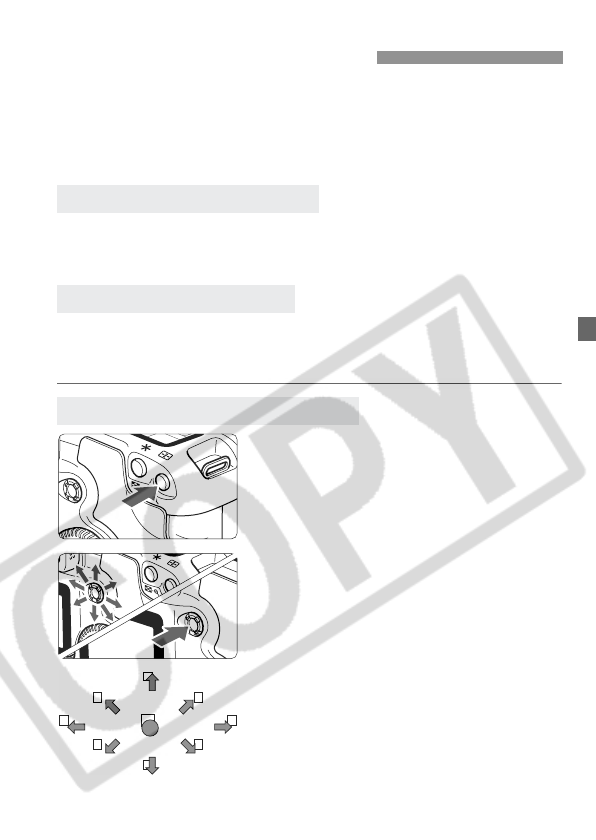
67
The AF point is used for focusing. The AF point can be selected
automatically by the camera or manually by you.
Automatic AF point selection is set in the Basic Zone modes and
<88
88
>. In the <d> <s> <f> <a> modes, you can switch
between automatic and manual AF point selection.
The camera selects the AF point automatically according to the
shooting conditions. All the AF points in the viewfinder will light in
red.
You can select any of the nine AF points manually. This is best when
you want to focus on a particular subject, or autofocus quickly while
composing the shot.
1
Press the <S> button. (9)
s The selected AF point will be
displayed in the viewfinder and on the
LCD panel.
2
Select the AF point.
¡ While looking at the viewfinder or
LCD panel, use <9>.
¡ The AF point in the direction where
you press the <9> will be selected.
¡ If you press <9> straight down, the
center AF point will be selected.
¡ If you push the <9> in the same
direction as the currently-selected AF
point, all the AF points will light and
automatic AF point selection will be
set.
SSelecting the AF PointN
Automatic AF point selection
Manual AF Point Selection
Selecting with the Multi-controller


















