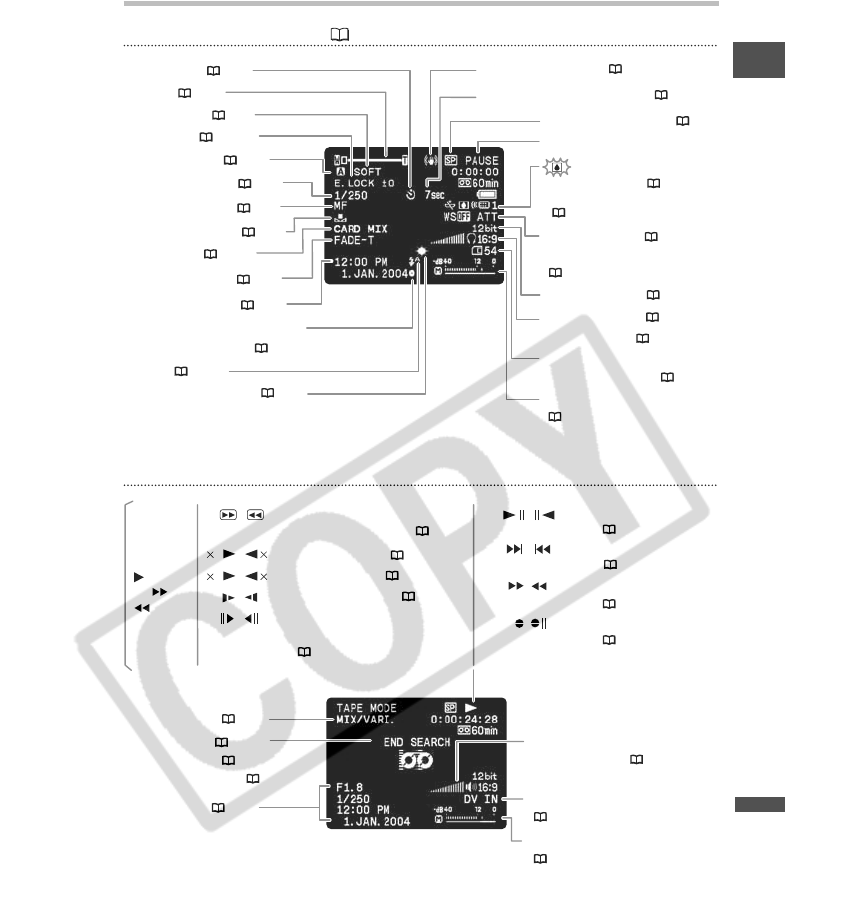
141
Additional
Information
E
Screen Displays during Recording/Playback
PLAY (VCR) Mode
CAMERA Mode (see also 23)
* MVX35i only.
Zoom ( 25)
Skin detail ( 49)
Self-timer ( 57)
Image stabilizer ( 80)
Exposure ( 50)
Card mix ( 116)
Digital effects ( 62)
Program AE ( 43)
Manual focus ( 51)
Shutter speed ( 55)
White balance ( 53)
Date and time ( 18)
AF/AE locked during still
image recording ( 98)
Mini video light*
( 47)
Tape operation
Self-timer countdown ( 57)
Recording mode ( 58)
Headphones ( 60) /
16:9 mode ( 79)
Audio mode ( 59)
Remaining card capacity
for still images ( 98)
Remote sensor mode
( 77)
Condensation
warning ( 147) /
Flash ( 101)
Wind screen ( 61) /
Microphone attenuator
( 60)
Audio level indicator
( 59)
Volume level of speaker or
headphones ( 30)
DV/USB* connection
( 84, 92)
End search ( 72) /
Date search ( 74) /
Audio dubbing ( 88)
Data code ( 70)
12 bit audio
( 90)
Audio level indicator
( 59)
REC
PAUSE
STOP
EJECT
FF
REW
: Fast forward playback/
rewind playback ( 29)
:×2 playback ( 29)
:×1 playback ( 29)
:Slow playback ( 29)
:Frame advance playback/
frame reverse playback
( 29)
: Playback pause
( 29)
RTN RTN
:Date search
( 74)
:Zero set memory
( 73)
: Audio dubbing
( 88)
/
/
2 2
/
1 1
/
/
/
/
/
/
* MVX35i only.


















