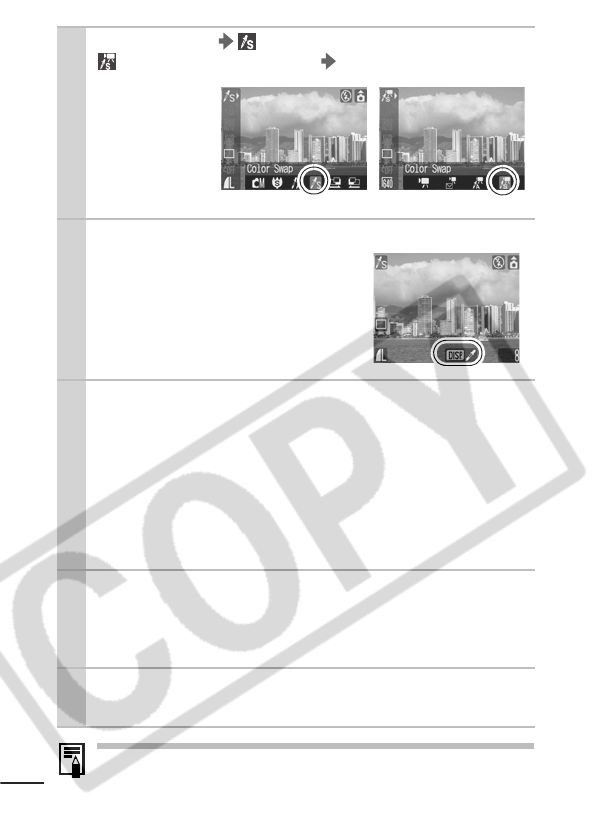
44
z The default setting for Color Swap changes green into
white.
1
FUNC. Menu (Color Swap: still image)/
(Color Swap: movie)
FUNC./SET button
.
See Menus and
Settings (p. 21).
2
Press the DISP. button.
zThe camera will switch to color
input mode, and the display will
alternate between the original
image and the color swap image
(using the previously set color).
3
Aim the camera so that the color you wish to
change appears at the center of the LCD
monitor and press the
W
button.
zOnly one color can be specified.
zYou can use the S or T button to specify the range of the
colors that are retained.
-5: Only takes the color that you want to change.
+5: Also takes colors close to the one that you want to
change.
4
Aim the camera so that the desired color
appears at the center of the LCD monitor
and press the
X
button.
zOnly one color can be specified.
5
Press the DISP. button.
zThis completes the setting.
Still images Movies


















