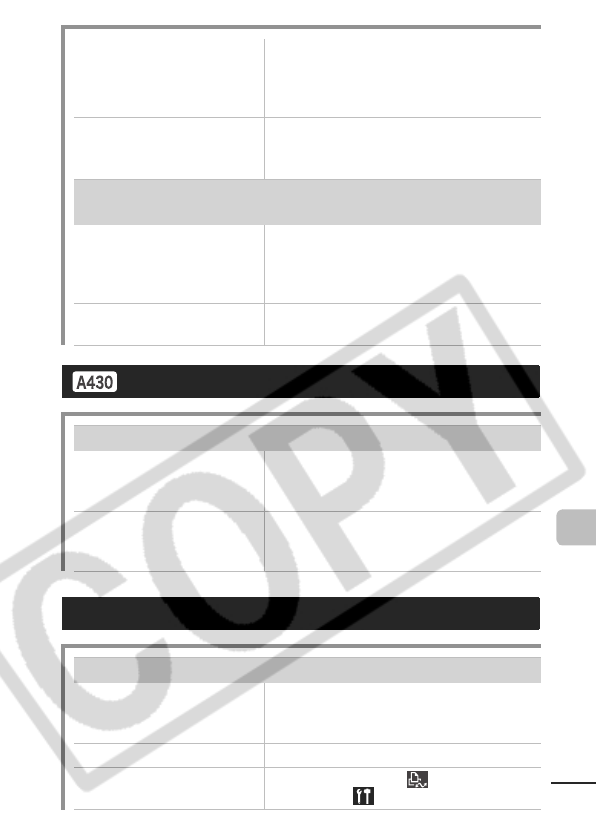
81
Troubleshooting
The batteries are cold.
Battery performance
deteriorates at low
temperatures.
zIf shooting in a cold area, keep the
batteries warm (by placing them in
an inner pocket, etc.) until ready to
use them.
Battery terminals are
dirty.
zWipe them well with a dry cloth
before use.
zReinsert the batteries several times.
Canon AA-size NiMH batteries consumed
quickly.
The batteries have not
been used for over a
year.
zIf batteries are rechargeable:
Performance should return to
normal after several charging
cycles.
Battery life exceeded. zReplace the batteries with the
unused batteries.
TV monitor output
Image not showing on TV monitor.
Incorrect video system
setting.
zSet the video system to the
appropriate setting, NTSC or PAL,
for your TV (p. 22).
Shooting in Stitch Assist
mode.
zThe output will not appear on a TV
in Stitch Assist mode. Shoot in a
different mode (Basic Guide p. 5).
Direct print compatible printers
Cannot print.
Camera and printer are
not properly connected.
zMake sure the camera and printer
are connected properly with the
specified cable.
Printer is not turned on. zTurn on the printer.
Print connection method
is incorrect.
zSelect [Auto] for ( Print Method)
under the (Set up) menu (p. 26).


















