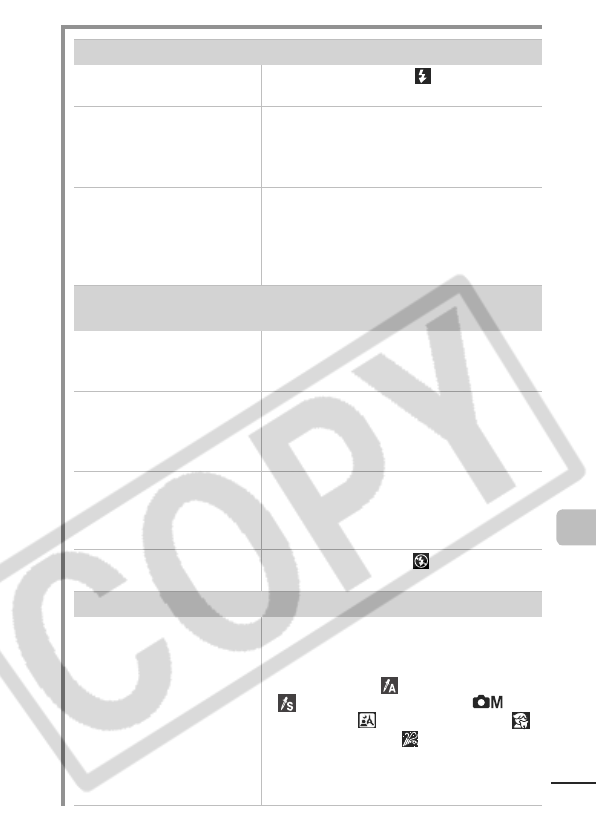
77
Troubleshooting
Subject in recorded image is too dark.
Insufficient light for
shooting.
zSet the flash to on (On) (Basic
Guide p. 8).
There is a difference in
brightness between the
background and the
subject.
zSet the exposure compensation to a
positive (+) setting
(p. 48)
.
zUse the spot metering function
(p. 47)
.
Subject is too far away
for flash to reach.
zShoot within correct shooting
distance of the subject when using
the internal flash (p. 97).
zRaise the ISO speed and then shoot
(p. 53).
Subject in recorded image is too bright, or
image flashes white.
Subject is too close,
making the flash too
strong.
zShoot within correct shooting
distance of the subject when using
the internal flash (p. 97)
Subject is bright in
contrast to the
background.
zSet the exposure compensation to a
negative (-) setting (p. 48).
zUse the spot metering function
(p. 47)
.
Light is shining directly
on the subject or
reflected off the subject
into the camera.
zChange the shooting angle.
Flash is set to on. zSet the flash to off (Flash off)
(Basic Guide p. 8).
Image contains noise.
ISO speed is too high. z
Higher ISO speeds increase image
noise. To take clean images, use as
low an ISO speed as possible (p. 53).
zIn Auto mode, (Color Accent) and
(Color Swap) modes of
mode, and (Night Snapshot),
(Kids&Pets), and (Indoor) modes
of Special Scene mode, the ISO
speed increases and noise may
occur.


















