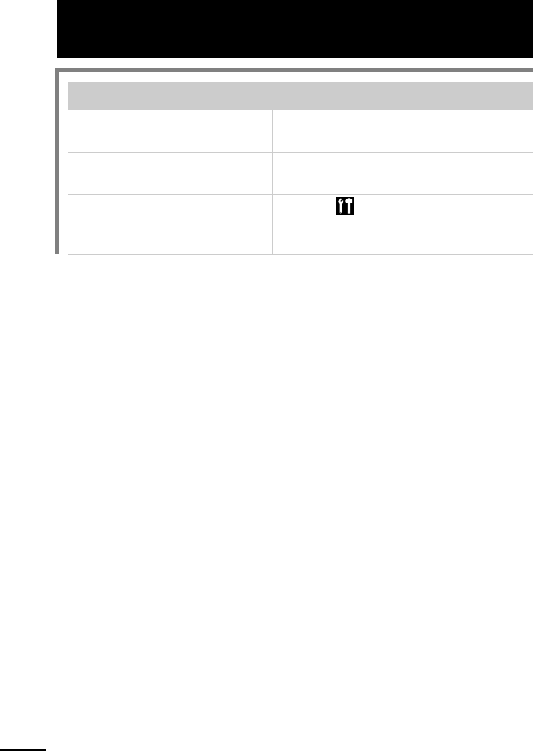
98
Printing with a direct print compatible
printer
Cannot print
The camera and printer are
not properly connected.
!Securely connect the camera and
printer with the specified cable.
The printer power is not
turned on.
!Turn on the printer power.
The print connection method
is not correct.
!In the (Set up) menu, select
[Print Method] and select [Auto]
(p. 27).


















