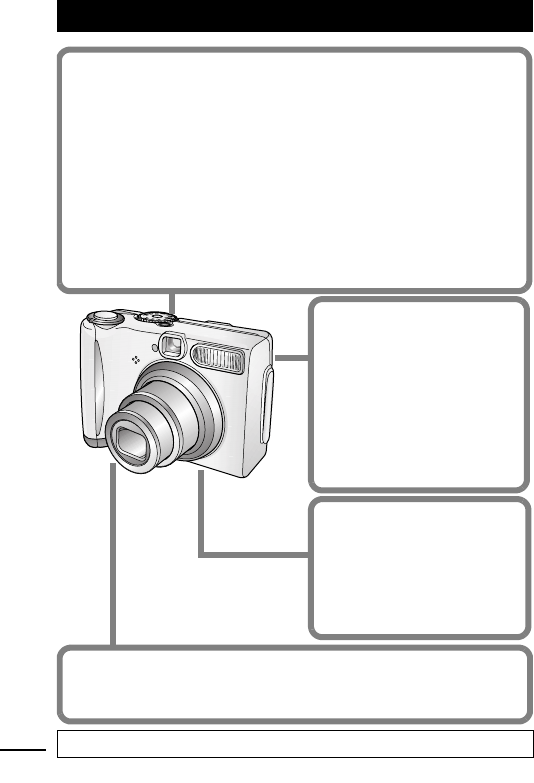
0
Main Features
Shooting
!Automatically adjusts shooting settings to match particular
conditions
!Avoid the effects of camera shake or blurry subjects when
shooting by using a high ISO speed
!Automatically detects camera orientation with an Intelligent
Orientation sensor
!Changes specific image colors to shoot (Color Accent, Color
Swap)
!Attaches the separately sold wide converter, tele-converter or
close-up lens to shoot (PowerShot A540 only)
Playback
!Plays movies with sound
!
Plays back automatically
using the Auto Play function
Editing
!Records sound memos for
still images
!Edits movies
Printing
!Makes printing easy with
the Print/Share button
!Also supports non-Canon
brand PictBridge compliant
printers
Uses of Recorded Images
!Effortlessly transfer them to a computer with the Print/Share
button
In this guide, explanations are given using illustrations for PowerShot A540.


















