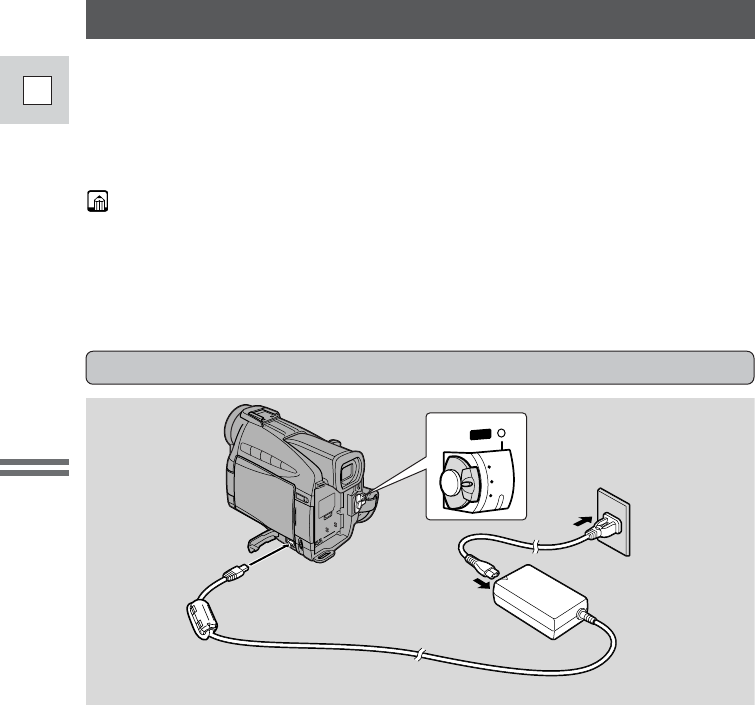
12
E
Mastering
the Basics
Powering Your Camcorder
Before operating your camcorder, you will need to use the power adapter to:
Provide power from an AC outlet
or
Charge a battery pack
Notes:
• The power adapter converts current from a household power socket (100–240 V
AC, 50/60 Hz) to the DC current used by your camcorder.
• If the adapter is used next to a TV, it may cause bars to appear on the TV —
move the adapter away from the TV or the antenna cable.
Connecting the camcorder to an AC outlet
1
CAMERA
O
F
F
PLAY(VCR)
POW
ER
2
3
4
Use the power adapter to provide your camcorder with instant power from an AC
outlet. Always turn the camcorder off before connecting/removing the power
source.
1. Set the POWER switch to OFF.
2. Connect the power adapter to the camcorder’s DC IN terminal.
3. Connect the power cable to the power adapter.
4. Plug the power cable into an AC outlet.
5. Disconnect the power adapter from the camcorder after use.
Unplug the power cable from the AC outlet, then disconnect it from
the adapter.


















