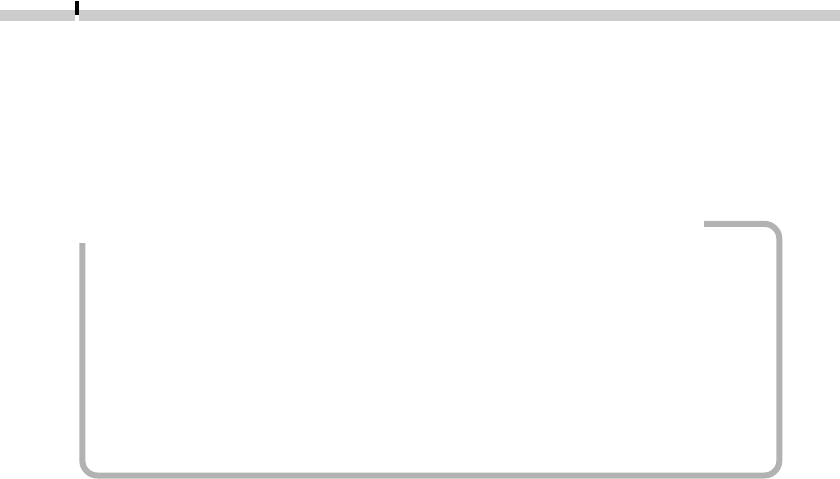
50
4. Click the [Acquire] button.
The RAW image will be converted according to the specified parameters and the
data will be sent to softwares such as Adobe Photoshop LE at 8 bits per RGB
channel.
To learn how to change the file transmission format, please see “How to Change
the File Transmission Format” (➜ p. 51).
Converting RAW images with Windows Me installing WIA driver
RAW images can be converted with the following procedures.
• Converting a RAW Image on a Camera’s CF Card
1. Select the RAW image in the Windows Explorer
2. Right-click the mouse and select [Preview] to start the RAW image utility.
3. Set the file format and save the image to the computer.
• Converting a RAW Image on the Computer’s Hard Drive
1. Double-click the RAW image in the Windows Explorer to start the RAW image
utility.
2. Set the file format and save the image.


















