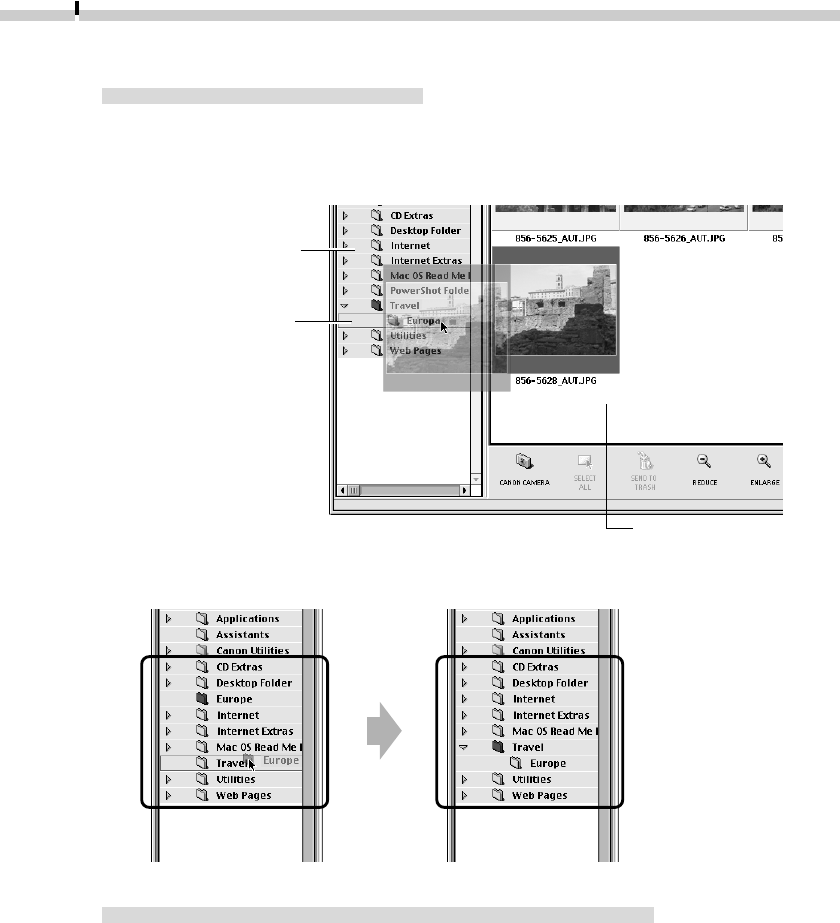
76
Organizing Images
Changing the File Location
You can move an image file or folder by dragging and dropping it in another location.
(a) Drag and drop images from the Browser Window to another
folder in the Explorer View Section.
(b) Drag and Drop a Folder within the Explorer View Section.
Refreshing the Contents of the Browser Window
If you have used the Macintosh Finder or another program to move or edit images
that are registered with ImageBrowser, you should click the [Display] menu and select
[Refresh].
Browser Window
The file or folder will
move to the item
outlined in blue.
Explorer View Section


















