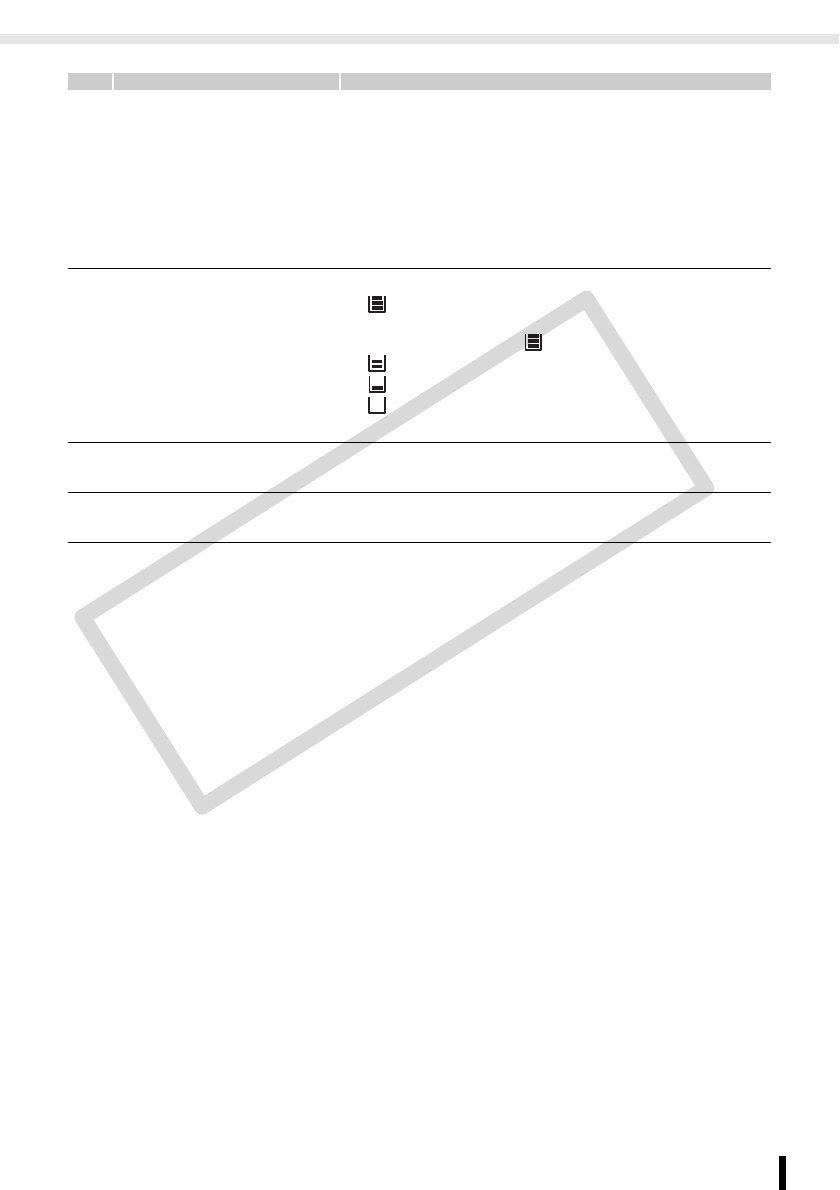
Components Guide
17
Getting Started
8 Paper Type Displays the paper type.
P : Postcard size
L : L size
C : Card size
C Label : Card size full-sized label sheet
G : Postcard size (supporting gold printing)
S : Postcard size (supporting silver printing)
BW : Postcard size (black and white)
9 Paper Status Displays the remaining amount of paper in the cartridge.
: 1/2 full or more (the trial cartridge is different
from the commercially available Easy Photo
Pack and does not display).
: About 1/4 full or more.
: About 1/8 full or more.
: The cartridge is empty.
No Display
: The status is unknown.
10 Protect Displays when the image is protected (Favorite print mode
only).
11 Operation Guides Displays operation guides. Follow the instructions to
proceed.
COPY


















