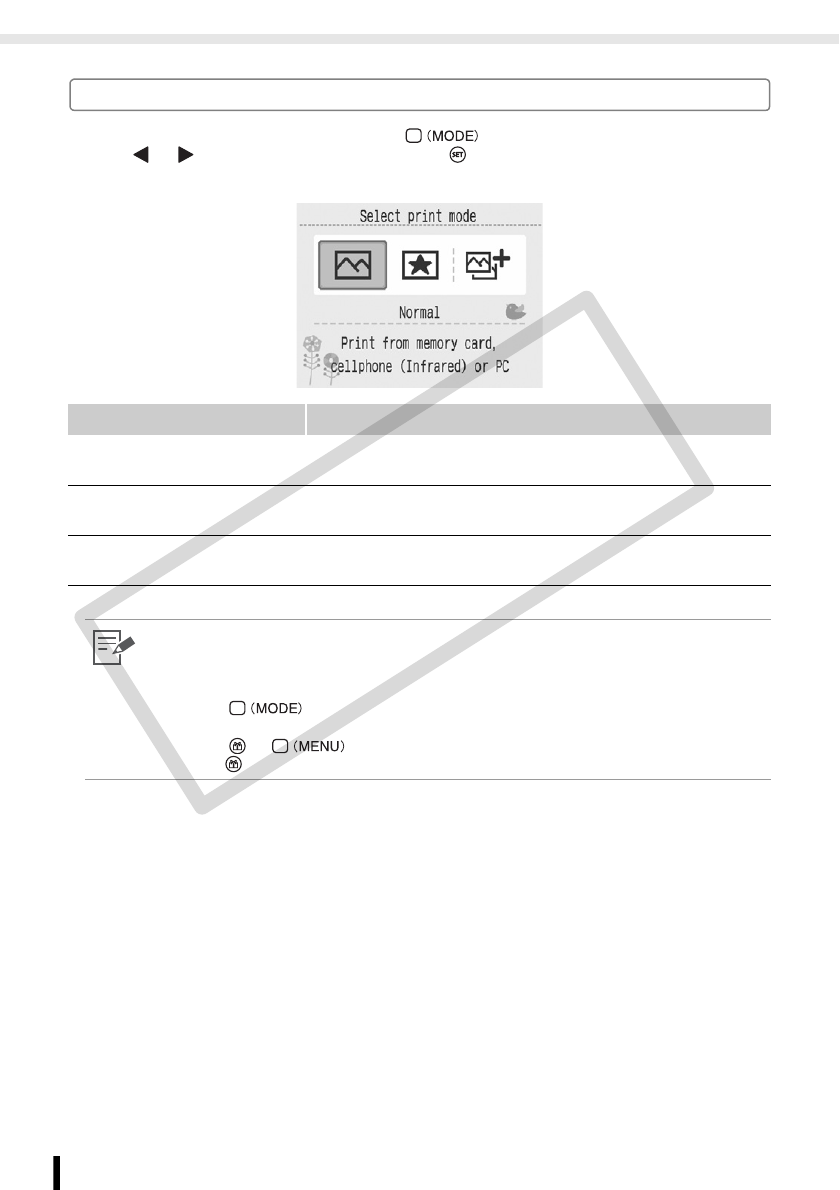
Components Guide
18
Getting Started
Switching the Print Mode
You can display the mode menu by pressing .
Press or to select the print mode and press . A screen to select images in each mode
(or printing history) is displayed.
Mode Description
Normal (pp. 32, 75, 79) Print images from a memory card, mobile phone (cellphone
(Infrared)) or personal computer.
Favorite (p. 62) Select images saved in the built-in memory of the printer in [Add
to Favorites] (p. 60) and print.
Reprint (p. 70) Select images you wish to reprint from the printing history list
and print.
• You can print without inserting a memory card if you have added images to the favorites or
printing history.
• The mode menu can be displayed anytime, except when the printer is connected to a camera or
when a Bluetooth unit is inserted.
• Pressing displays the image selection screen (or the printing history) in the selected
mode.
• Pressing or displays the Creative Print menu or the main menu in the selected
mode. If is pressed while in Reprint, the Creative Print menu will not be displayed.
COPY


















