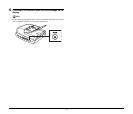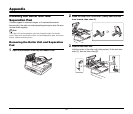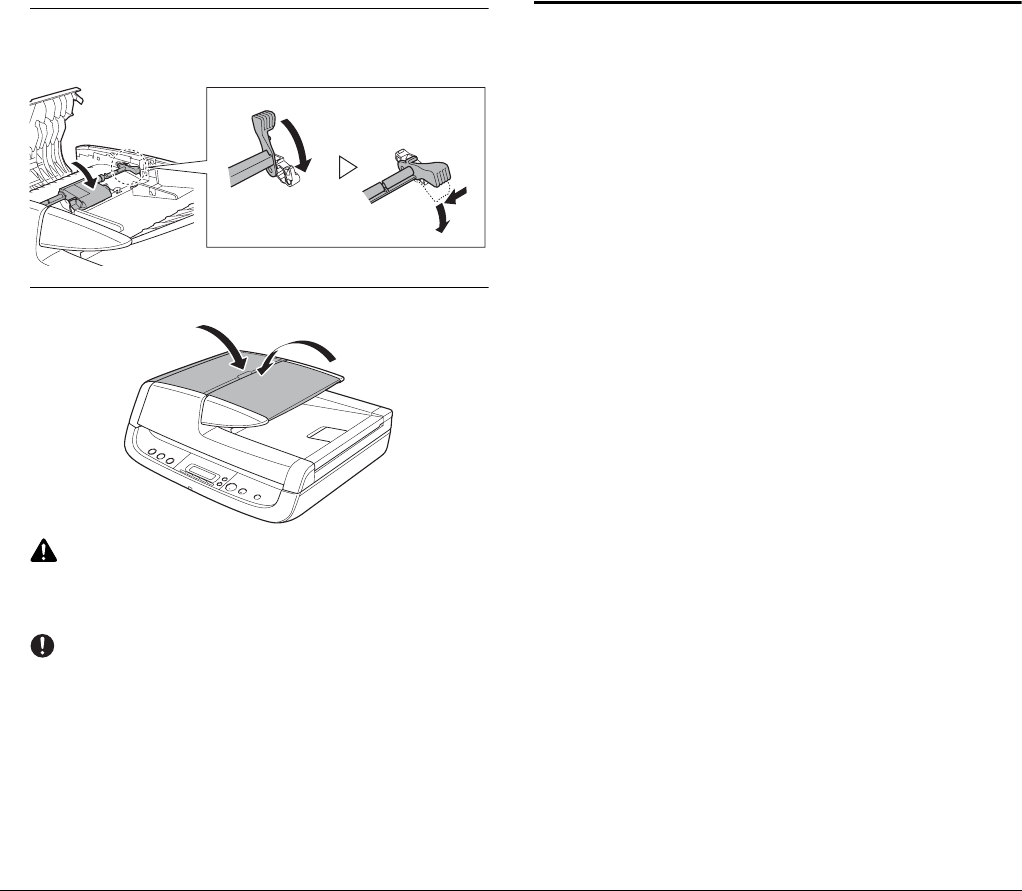
34
3
Lower the lock lever to secure the roller unit into place.
You can lower the lock lever smoothly by gently bending
it inward.
4
Close the feeder cover and document feed tray.
CAUTION
When closing the feeder cover and document feed tray, be
careful not to get your fingers caught, as this may result in
personal injury.
IMPORTANT
The separation pad and roller unit are consumable parts. If
performance does not improve after cleaning the separation pad
and roller unit, the parts may need to be replaced. Contact your
local authorized Canon dealer. When replacing the parts, first
replace the separation pad. If performance does not improve,
replace the roller unit as well.
Specifications
Scanner
Type Desktop ADF/flatbed scanner
Document Size
Feeder Width: 140 mm to 216 mm
Length: 100 mm to 356 mm
Thickness: 52 to 128 g/m
2
(0.06 mm to 0.15 mm)
Capacity: 50 sheets or stacked to a height of 5.0 mm
(including curling)
Flatbed Width: 216 mm
Length: 297 mm
Business Card Feeder
Width: 49 mm to 55 mm
Length: 85 mm to 91 mm
Thickness: 128 to 300 g/m
2
(0.15 mm to 0.3 mm)
Capacity: 15 sheets or stacked to height of 3.8 mm
(including curling)
Feeding Method
Automatic
Scanner Element
CCD (Charge-Coupled Device)
Light Source
CCFL (Cold Cathode Fluorescent Lamp)
Scanning Sides
Simplex, Duplex, Skip blank pages
Scanning Modes
Black and White, Advanced Text Enhancement,
Advanced Text Enhancement II, Error Diffusion, 256-level
Gray, 24-bit Color, Smoothing Color
Scanning Resolution
(primary scan lines × secondary scan lines)
100 × 100 dpi, 150 × 150 dpi, 200 × 200 dpi,
240 × 240 dpi, 300 × 300 dpi, 400 × 400 dpi, 600 × 600 dpi
Scanning Speed (A4, 200 dpi, Simplex)
Feeder Black and White: 20 ppm
Gray: 20 ppm
Color: 20 ppm
Interface Hi-Speed USB 2.0
Dimensions
440 mm (W) × 400 mm (D, excluding ADF cable) ×
180 mm (H)