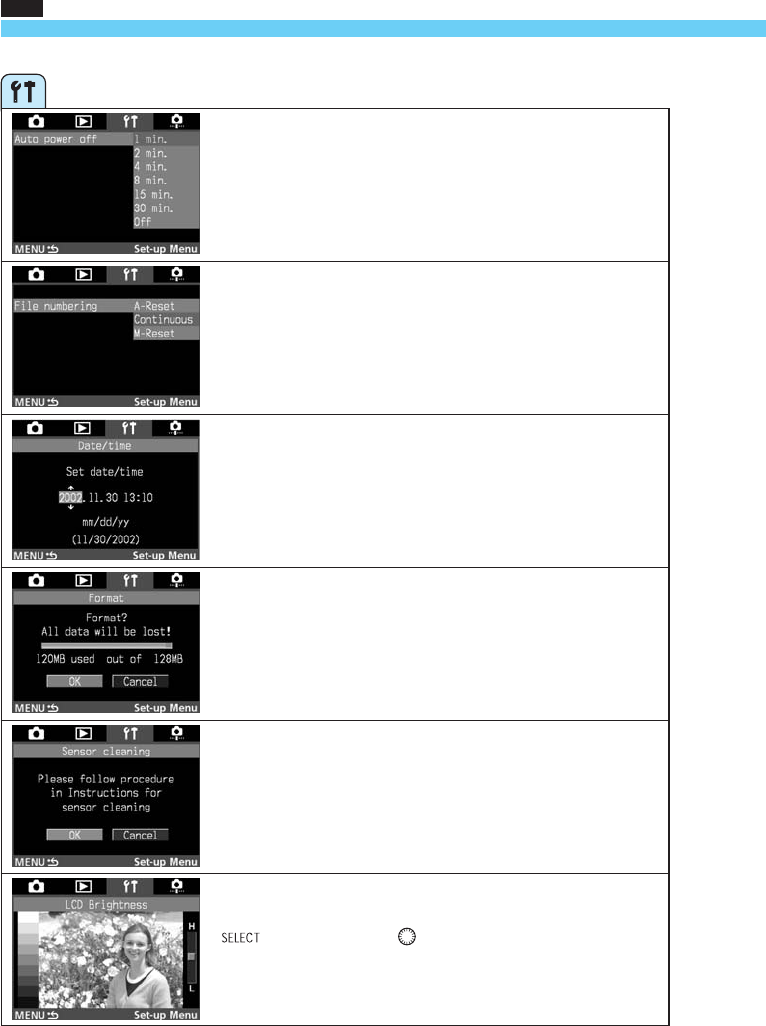
130
Menu Settings
Auto power off
To avoid exhausting the battery, “Auto power off” turns off the
camera automatically after the camera is left unused for a set
time period. You can set this time to 1, 2, 4, 8, 15, or 30 min.
“Off” will disable this feature.
Date/time
Sets the date and time. You can also change the date format
(year, month, day). (→p.148)
Format
This formats the CF card in the camera. (→p.126)
Sensor cleaning
Select this when you want to clean the CMOS sensor.
(→p.150)
LCD brightness
This sets the brightness of the LCD monitor. While pressing the
<
> button, turn the < > dial to set one of five settings.
Use the gray scale on the left side to check the LCD monitor’s
tonal range.
MENU
File numbering
Each picture you take is assigned a file number. Set the file
numbering system to “A-Reset” or “Continuous.” (→p.56)
Selecting “M-Reset” will create a new folder and the file number
will start from 0001.


















