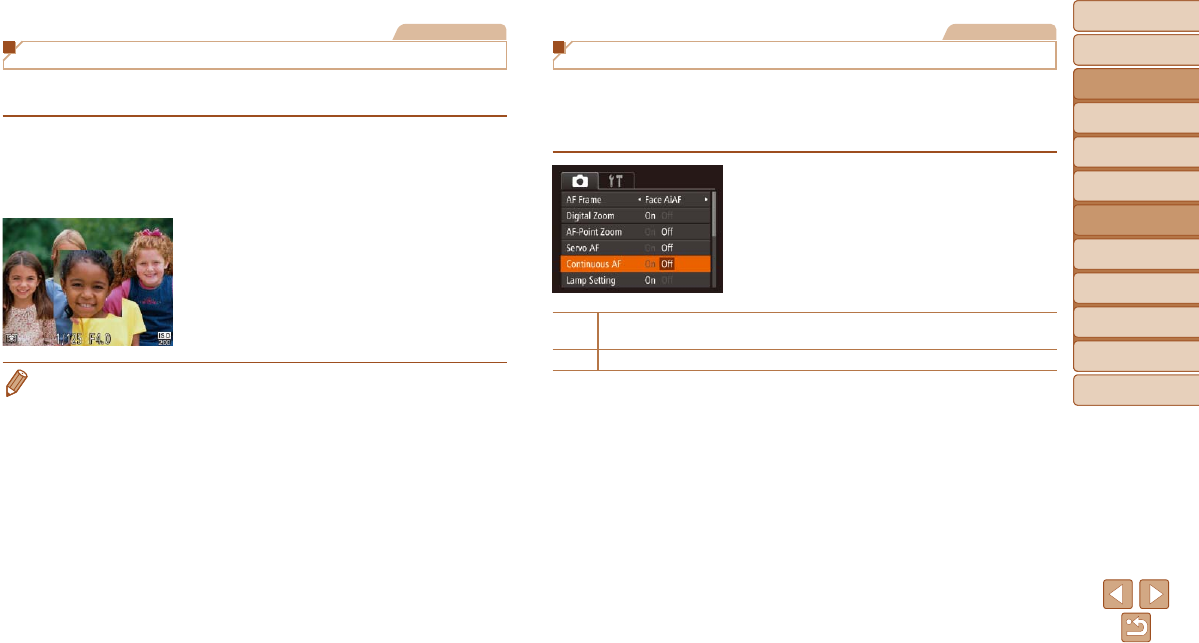
55
Before Use
Basic Guide
Advanced Guide
Camera Basics
Auto Mode
Other Shooting
Modes
P Mode
Playback Mode
Setting Menu
Accessories
Appendix
Index
Before Use
Basic Guide
Advanced Guide
Camera Basics
Auto Mode
Other Shooting
Modes
P Mode
Playback Mode
Setting Menu
Accessories
Appendix
Index
Still Images
Magnifying the Area in Focus
You can check the focus by pressing the shutter button halfway, which will
enlarge the portion of the image in focus in the AF frame.
1 Congurethesetting.
Press the <n> button, choose [AF-
Point Zoom] on the [4] tab, and then
choose [On] (=
23).
2 Check the focus.
In [Face AiAF] AF mode, the face
detected as the main subject is magnied
when the shutter button is pressed
halfway. In [Center] AF mode, the AF
frame in the center is magnied.
• The area in focus is not magnied in the following cases when the shutter
button is pressed halfway.
- [Face AiAF]: When a face was not detected, or when the person is too close
to the camera and their face is too large for the screen
- [Center]: When the camera cannot focus on the subject
- [Tracking AF]: Not magnied in this mode
- Digital zoom (=
31): Not magnied with this feature
Still Images
Changing the Focus Setting
You can change default camera operation of constantly focusing on
subjects it is aimed at, even when the shutter button is not pressed. Instead,
you can limit camera focusing to the moment you press the shutter button
halfway.
Press the <n> button, choose
[Continuous AF] on the [4] tab, and then
choose [Off] (=
23).
On
Helps avoid missing sudden photo opportunities, because the camera
constantly focuses on subjects until you press the shutter button halfway.
Off Conserves battery power, because the camera does not focus constantly.


















