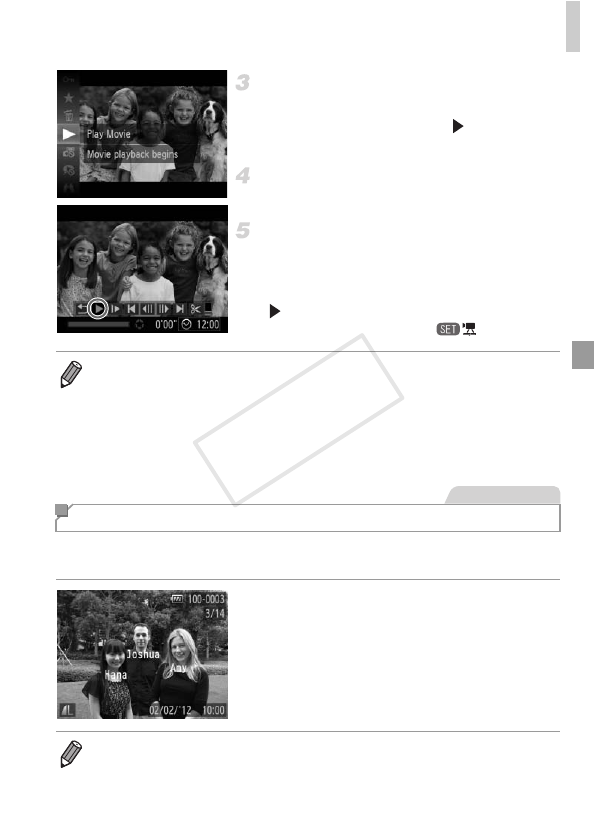
Viewing
127
Play movies.
z To start playback, press the m button, press
the op buttons to choose , and then
press the m button again.
Adjust the volume.
z Press the op buttons to adjust the volume.
Pause playback.
z To pause playback, press the m button. The
movie control panel is displayed. To resume
playback, press the qr buttons to choose
, and then press the m button.
X After the movie is finished, is displayed.
If you switch the camera to simple information display mode (p. 128), the names
of up to five detected people registered in Face ID (p. 59) will be displayed.
Switch to simple information
display mode and check.
z Press the p button repeatedly until simple
information display is activated, and then
press the qr buttons to choose an image.
X Names will be displayed on detected people.
•
To switch to Shooting mode from Playback mode, press the shutter button halfway.
• To deactivate Scroll Display, press the n button, choose [Scroll Display]
on the 1 tab, and then choose [Off].
• For playback from the last image viewed, press the n button, choose
[Resume] on the 1 tab, and then [Last seen].
•
To change the transition shown between images, press the
n
button, choose
[Transition] on the
1
tab, and then press the
qr
buttons to choose the effect.
Checking People Detected in Face ID
Still Images
• If you do not want names to display on images shot using Face ID, press the
n button, choose [Face ID Info] on the 1 tab, and then set [Name Display]
to [Off].
COPY


















