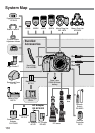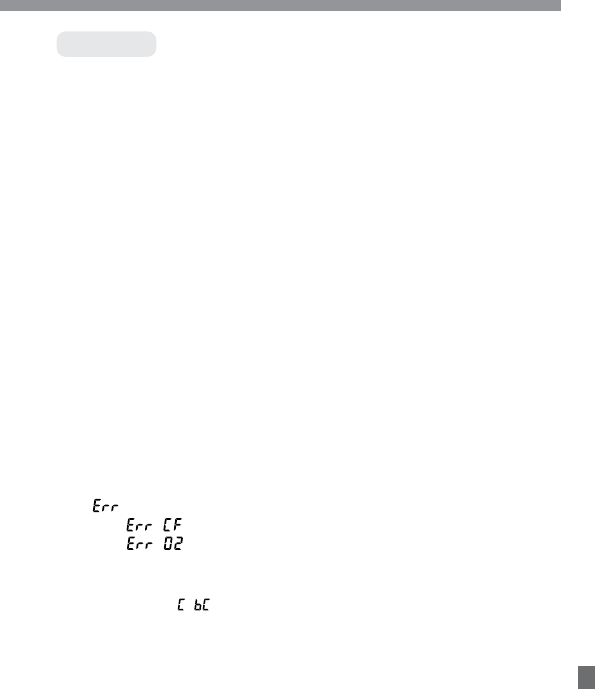
125
Troubleshooting Guide
“No images can be shot or recorded.”
•
The CF card is not properly loaded.
sLoad the CF card properly. (p.24)
•
The CF card is full.
sUse a new CF card or erase unnecessary images. (p.24, 95)
•
The battery is exhausted.
sRecharge the battery. (p.18)
•
You did not focus well. (The focus confirmation light in the viewfinder
blinked.)
sPress the shutter button halfway and focus the subject. If you still cannot
focus properly, focus manually. (p.26, 64)
“The LCD monitor does not display a clear image.”
•
The LCD monitor screen is dirty.
sUse a soft cloth to clean the screen.
•
The LCD’s service life has expired.
sConsult your nearest customer service center or dealer.
“The image is out of focus.”
•
The lens focus mode switch is set to <MF> or <M>.
sSet the lens focus mode switch to <AF>. (p.23)
•
Camera shake occured when you pressed the shutter button.
sTo prevent camera shake, hold the camera still and press the shutter button
gently. (p.26, 36)
“The CF card cannot be used.”
•
[ **] is displayed on the LCD panel.
sIf it is [ ], see page 98.
sIf it is [ ], see page 127.
•
You are using a non-Canon CF card.
sUsing Canon CF cards is recommended. (p.2, 129)
“The message “ ” appears on the LCD panel.”
•
The date/time battery is exhausted.
sReplace the battery with a new one. (p.33)
Shooting