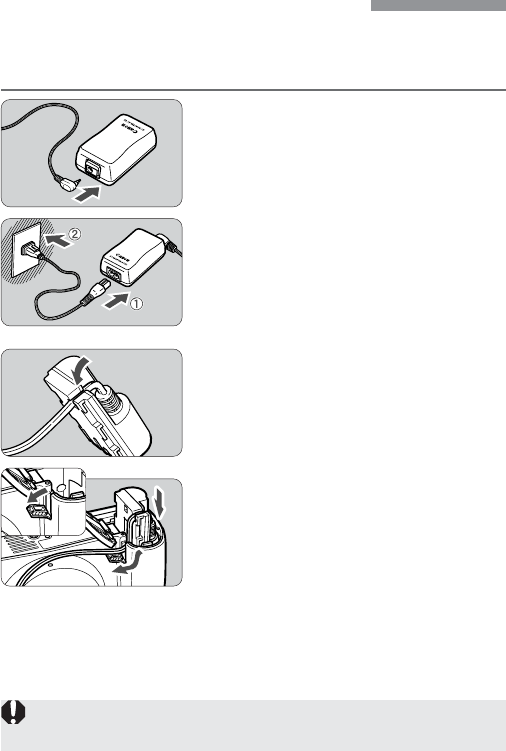
22
Using a Household Power Supply
With AC Adapter Kit ACK-E2 (optional), you can connect the camera to
a household power outlet and not worry about the battery becoming
exhausted.
Place the cord in the groove.
•
Carefully insert the cord into the
groove without damaging it.
3
Insert the DC coupler into the
camera.
•
Open the battery compartment cover
and open the DC Coupler cord notch
cover.
•
Insert the DC Coupler until the lock
position and put the cord through the
notch.
•
Close the cover.
4
Connect the DC Coupler.
•
Connect the DC Coupler’s plug to the
AC adapter’s socket.
1
Connect the power cord.
•
Connect the power cord to the AC
adapter.
•
Plug the cord into a power outlet.
•
When you are finished, remove the
plug from the power outlet.
2
Do not connect or disconnect the power cord while the camera's Power
switch is set to <1> .


















