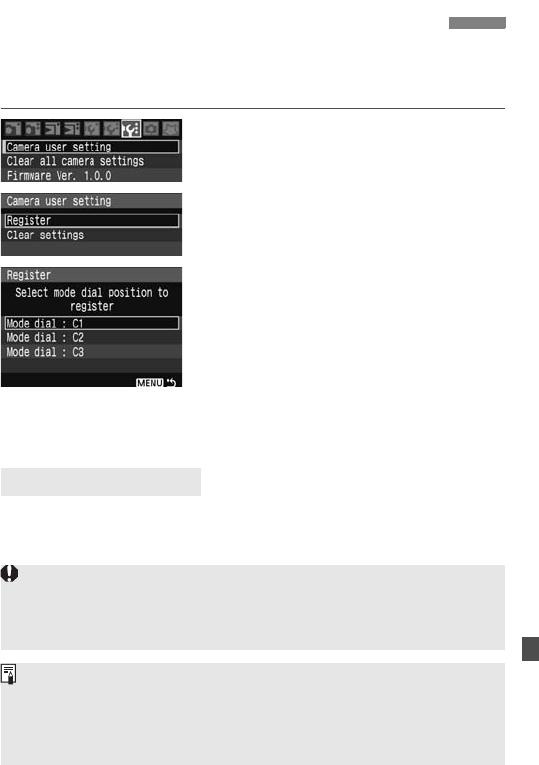
165
Under the Mode Dial’s <w>, <x>, and <y> positions, you can
register most of the current camera settings containing your preferred
shooting mode, menus, Custom Function settings, etc.
1
Select [Camera user setting].
Under the [7] tab, select [Camera
user setting], then press <0>.
2
Select [Register].
3
Register the camera user setting.
Turn the <
5
> dial to select the Mode
Dial position where the camera settings
will be registered, then press <
0
>.
When the confirmation dialog appears,
select [
OK
] and press <
0
>.
X The current camera settings will be
registered under the Mode Dial’s C*
position.
In step 2, if you select [Clear settings], the respective Mode Dial
position will revert to default setting effective before you registered the
camera settings. The procedure is the same as step 3.
3 Register Camera User SettingsN
About [Clear settings]
The My Menu settings will not be registered.
When the Mode Dial is set to <w>, <x>, or <y> position, the [7
Clear all camera settings] and [8 Clear all Custom Func. (C.Fn)]
menus will not work.
Even when the Mode Dial is set to <w>, <x>, or <y> position, you
can still change the drive mode and menu settings. If you want to register
those changes, follow the procedure above.
When you press the <B> button, the registered settings will appear on
the LCD monitor. (p.168)


















