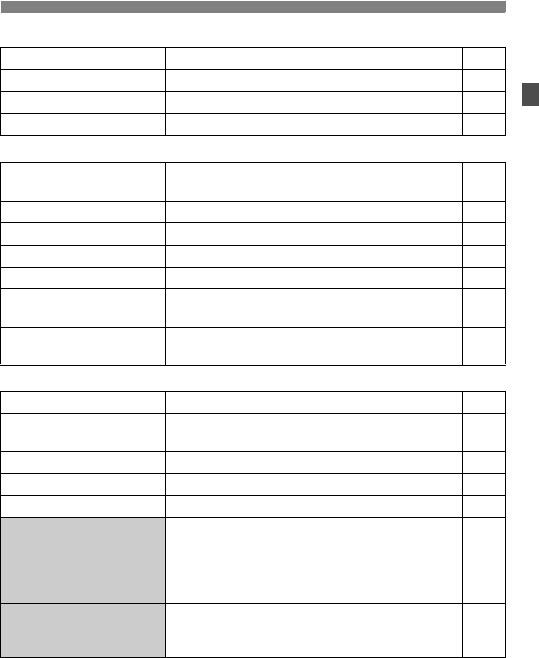
39
Menu Operations
4 Playback 2 (Blue) Page
5 Set-up 1 (Yellow)
6 Set-up 2 (Yellow)
Highlight alert Disabled / Enable 117
AF point disp.
Disabled / Enable 117
Histogram
Brightness / RGB 118
Auto play
Auto playback of images 121
Auto power off
1min. / 2 min. / 4 min. / 8 min. / 15 min. /
30 min. / Off
42
File numbering
Continuous / Auto reset / Manual reset 72
Auto rotate
On zD / On D / Off 126
INFO button
Normal disp. / Camera set. / Shoot. func. 168
Format
Initialize and erase data in the card 42
WFT settings
Displayed when WFT-E3/E3A (sold separately)
is attached
–
Recording func.+media
select
Displayed when external media is used via
WFT-E3/E3A (sold separately)
–
LCD brightness
Seven brightness levels provided 125
Date/Time
Set the date (year, month, day) and time (hour,
min., sec.)
41
Language
18 languages 41
Video system
NTSC / PAL 122
Sensor cleaning
Auto cleaning / Clean now / Clean manually 127
Live View function
settings
[Live View shoot.] Disable / Enable
[Grid display] Off / On
[Silent shoot.] Mode 1 / Mode 2 / Disable
[Metering timer] 4 sec. / 16 sec. / 30 sec. /
1 min. / 10 min. / 30 min.
108
112
113
109
Flash control
Flash firing / Built-in flash func. setting /
External flash func. setting / External flash
C.Fn setting / Clear ext. flash C.Fn set.
103


















