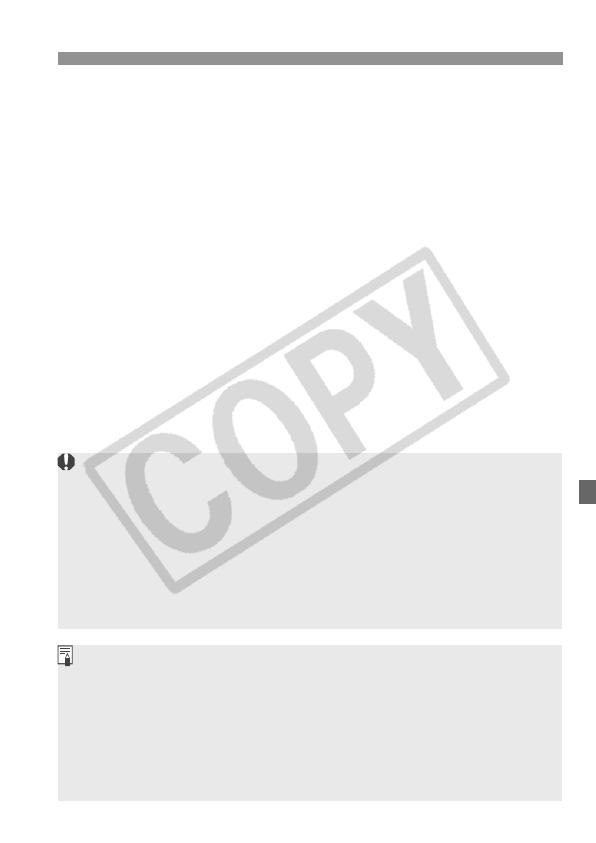
105
Using AF to FocusN
About the AF point with Live mode
You can press the <S> keys to move the AF point to where you
want to focus (it cannot go to the edges of the picture). To move to
the center AF point, press the <L> button.
To magnify the image at the AF point, press the <u> button.
If focusing is difficult with the magnified image, return to the full view and
use AF.
If the image flickers, making it difficult to focus, stop the Live View
shooting and resume Live View shooting under the actual light source to
be used. Check that the flickering has stopped, then autofocus.
If you autofocus in the full view, then magnify the image, the focus might
be off.
The AF-assist beam will not be emitted.
AF is not possible with Remote Switch RS-60E3 (sold separately).
It will take a few moments to focus.
Even when focus has been achieved, if you press the <A> button again,
the lens will move to focus again.
The image brightness may change during and after the AF operation.
If you want AF and AE lock to work separately, select the [7 Custom
Functions (C.Fn)] menu’s [Shutter/AE lock button] (p.158) and set it to
[1: AE lock/AF].
The AF speed may be different during the full view and magnified view.
H73_05.fm Page 105 Thursday, November 15, 2007 9:26 PM


















