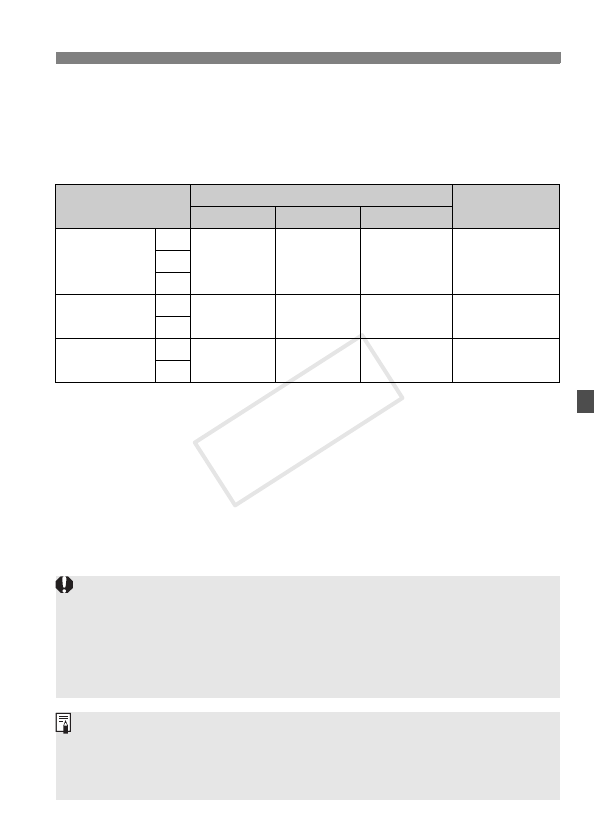
151
3 Setting the Movie-recording Size
Total Movie Recording Time and File Size Per Minute
Due to limitations of the file system, movie shooting will stop
automatically if the file size of a single movie clip reaches 4GB. To
resume movie shooting, press the <A> button. (A new movie file starts
being recorded.)
Movie-recording
Size
Total Recording Time (approx.)
File Size
(approx.)
4GB Card 8GB Card 16GB Card
[1920x1080]
6
11 min. 22 min. 44 min. 330 MB/min.5
4
[1280x720]
8
11 min. 22 min. 44 min. 330 MB/min.
7
[640x480]
6
46 min. 1 hr. 32 min. 3 hr. 4 min. 82.5 MB/min.
5
An increase of the camera’s internal temperature may cause movie
shooting to stop before the maximum recording time shown in the table
above (p.163).
The maximum recording time of one movie clip is 29 min. 59 sec.
Depending on the subject and the increase in the camera’s internal
temperature, the movie shooting might stop sooner than 29 min. 59 sec.
With ZoomBrowser EX/ImageBrowser (provided software, p.302), you can
extract still photos from a movie. The still image quality will be as follows:
Approx. 2.1 megapixels at [1920x1080], approx. 920,000 pixels at
[1280x720], and approx. 310,000 pixels at [640x480].
COPY


















