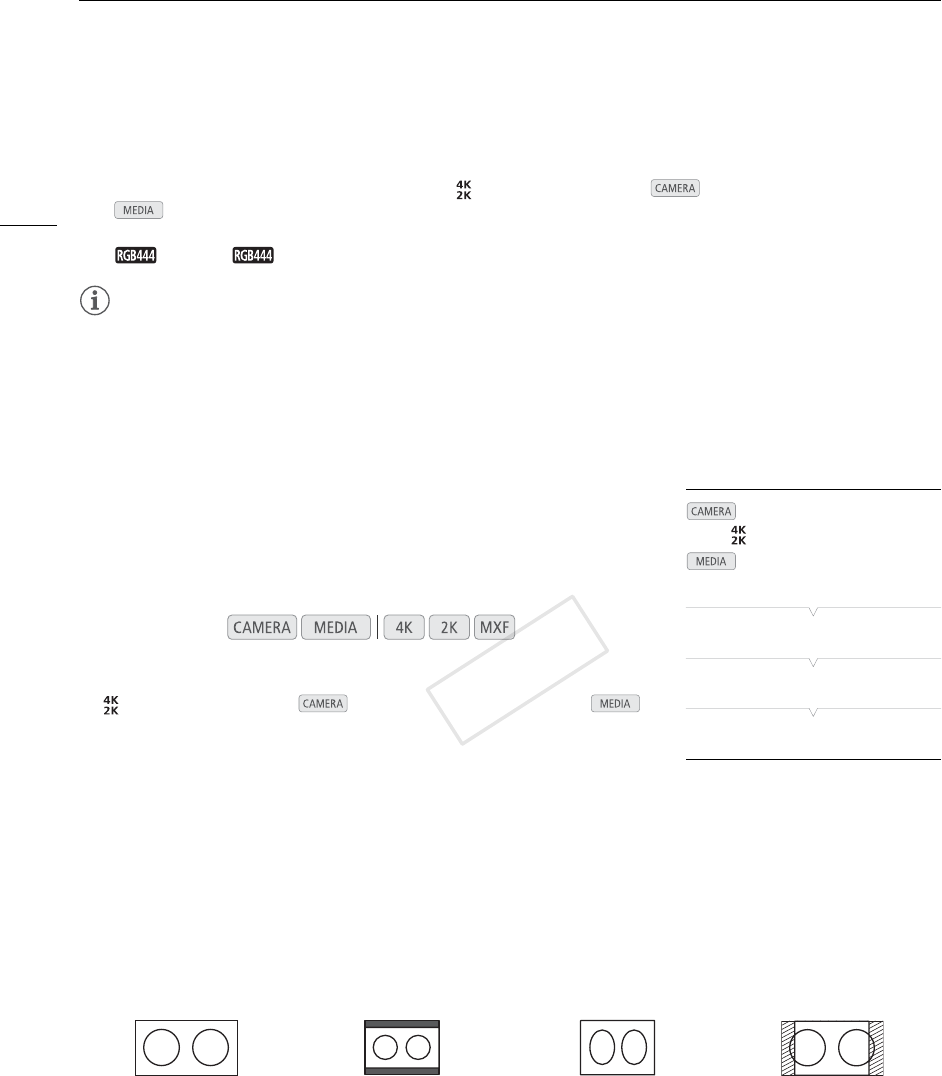
Connecting to an External Monitor
148
• If you selected [HD-Y] (HD component video, luminance signal), no more settings are necessary. If you
selected [Composite] (SD analog composite signal), you can select the SD resizing method with the
following procedure.
• If necessary, adjust the scan mode with the [ 4K/2K/MXF Setup] (in mode) or [¢ Video Setup] (in
mode) > [SYNC OUT] > [Scan Mode] setting. You can adjust the scan mode only when [¤
TC/UB Setup] > [Time Code] > [24P TC/Sync] is set to [Normal] and the recording mode is set to RAW,
12-bit or 10-bit.
NOTES
• When you play back a clip on a monitor with a 4:3 aspect ratio, the monitor will switch automatically to
widescreen mode if it is compatible with the Video ID-1 or WSS system.
• If necessary, you can superimpose the onscreen displays on the video displayed on the external monitor
(A 149).
Selecting the Resizing Method for SD Video
When HD video with a 16:9 aspect ratio is converted and output from the
HD/SD SDI terminal, HDMI OUT terminal and SYNC OUT terminal as SD
video with a 4:3 aspect ratio, you can choose how it appears on the
external monitor.
1 Open the [Resize SD Output] submenu.
[ 4K/2K/MXF Setup] (in mode) or [¢ Video Setup] (in
mode) > [HD/SD Output] > [Resize SD Output]
2 Select the desired option and then press SET.
Options
Operating modes:
[Letterbox]: The picture is reduced in size while maintaining the aspect ratio
and black letterbox bars are added to the top and bottom of
the image so that the picture has a 4:3 aspect ratio.
[Squeeze]: The image is squeezed from the left and right so that the entire
image fits within the screen. The image will appear normal if the
external monitor also has a 16:9 aspect ratio.
[Side Crop]: The left and right sides of the image are cropped so that the
central part of the image fits within the screen.
Original image (16:9) [Letterbox] setting [Squeeze] setting [Side Crop] setting
mode:
[ 4K/2K/MXF Setup]
mode:
[¢ Video Setup]
[
HD/SD Output]
[Resize SD Output]
[Squeeze]
COPY


















