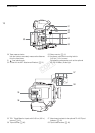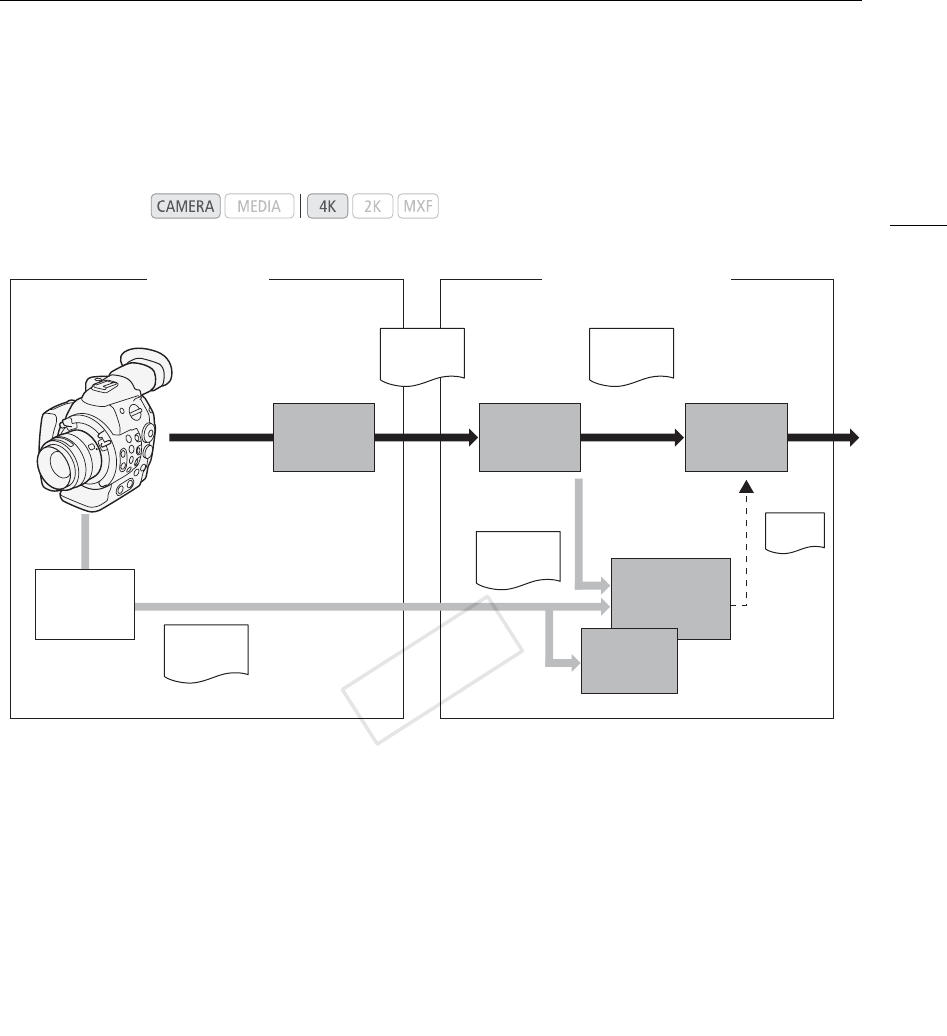
23
4K Workflow Overview
4K Workflow Overview
The following illustrates the typical 4K workflow for this camera.
ᕡ Shoot in 4K mode (A 62) and record 4K RAW data using an external recorder connected to the
camera’s 3G-SDI terminals (A 43).
ᕢ Insert a CF card into the camera to record an MXF clip simultaneously with the 4K RAW data
(A 64).
ᕣ Develop the RAW data using the Cinema RAW Development software (A 150) to generate full-
quality data.
• You can also generate proxy data with the software.
ᕤ Transfer the MXF file or proxy data generated by the software to your NLE system and edit offline
(A 152).
ᕥ Perform color grading based on the full-quality data and the edit decision list (EDL) created from
offline editing.
Operating modes:
Recording Post-production
ᕡ
External 4K
recorder
ᕡ
ᕢ
ᕣ
ᕤ
Full-quality
data
3G-SDI
connection
RAW data
CF card
Proxy data
EDL
NLE
Supplied
plugin
ᕥ
RAW recording
Cinema
RAW
Development
Color
grading
HD recording
MXF data
COPY