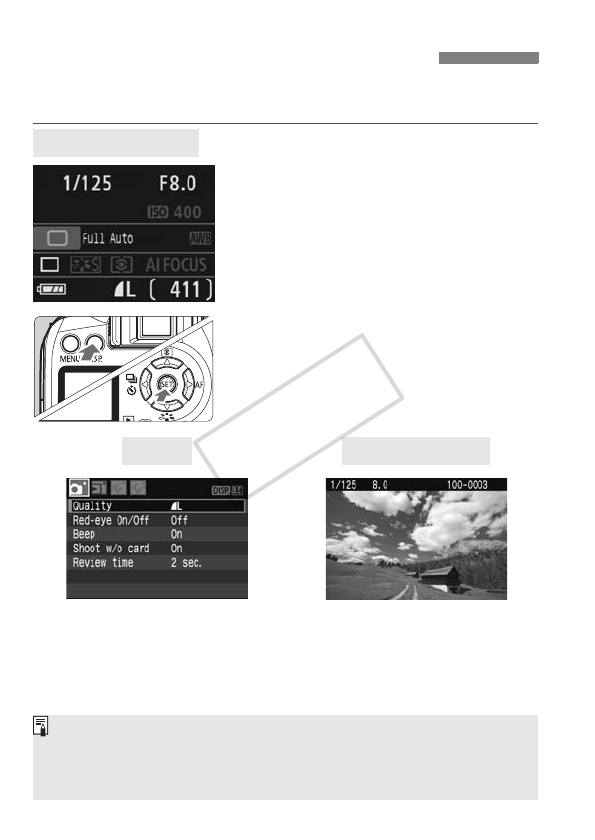
42
The LCD monitor can display the shooting settings screen, menu
screen, image, etc.
The shooting settings are displayed
when the camera is turned on.
The display turns off when you
press the shutter button halfway
(p.37). When you let go of the
shutter button, the display turns
on again.
You can also turn off the display by
pressing the <B> button or
<0>
. Display it again by pressing the
button again.
Switching the LCD Monitor Screen
Shooting Settings
Appears when you press the
<M> button. Press the
button again to return to the
previous screen.
Appears when you press the
<x> button. Press the button
again to return to the previous
screen.
Menus Captured Image
With the [5 LCD off/on btn] menu, you can set the method for turning
the shooting settings display on or off. (p.115)
While the menu or captured image is displayed, you can immediately
return to shooting by pressing the shutter button.
COPY


















