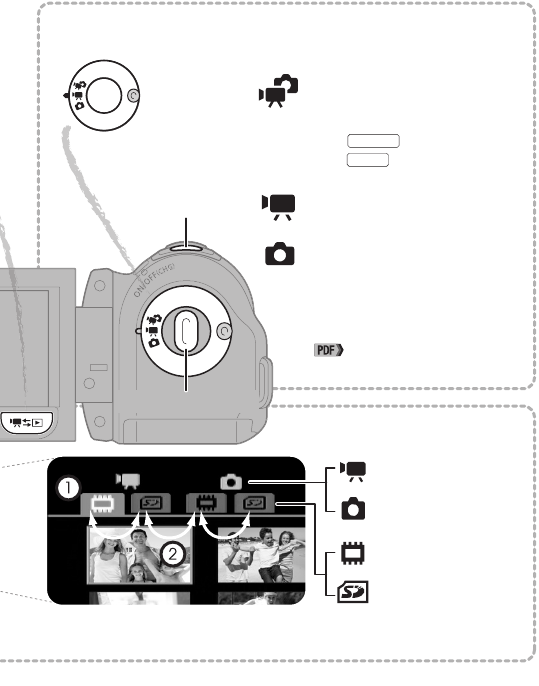
21
Original movies
Record movies and photos
Photos
Built-in memory
Memory card
Camera
mode dial
Dual Shot
Take it easy and leave all the settings to
the camcorder.
Press to shoot movies or
press to take photos.
Start/Stop
PHOTO
PHOTO button
Start/Stop button
Recording movies
Recording photos
Use the flexible recording modes to
access the menus and advanced
functions and to change various settings
up to your preferences.
See
Advanced Functions
, 41;
Additional Functions
, 63 for details.


















