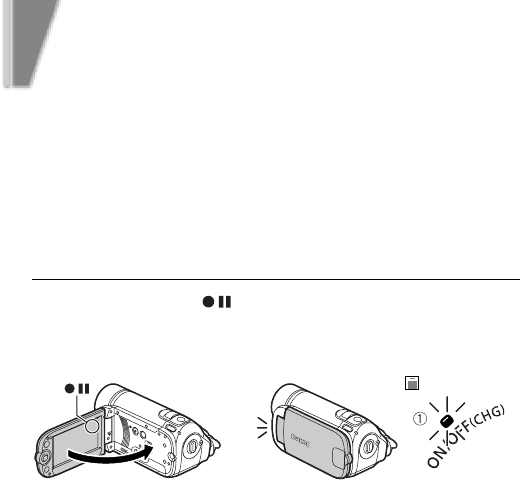
33
basic recording
Quick Start Function
While recording, instead of leaving the camcorder in record pause mode,
you can simply close the LCD panel to set the camcorder in standby
mode. In standby mode the camcorder consumes only about half the
power used when recording, saving energy when you are using a battery
pack. Additionally, when you open the LCD panel, the camcorder is ready
to start recording in approximately 1 second*, allowing you to start
recording right away.
* The actual time required varies depending on the shooting conditions.
1
In record pause ( ), close the LCD panel.
X 1 Changes to orange to indicate the camcorder is in standby mode.
Orange - standby
beep!


















